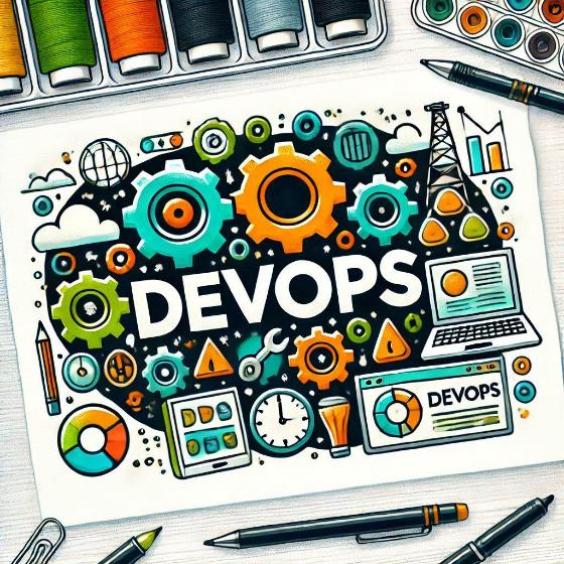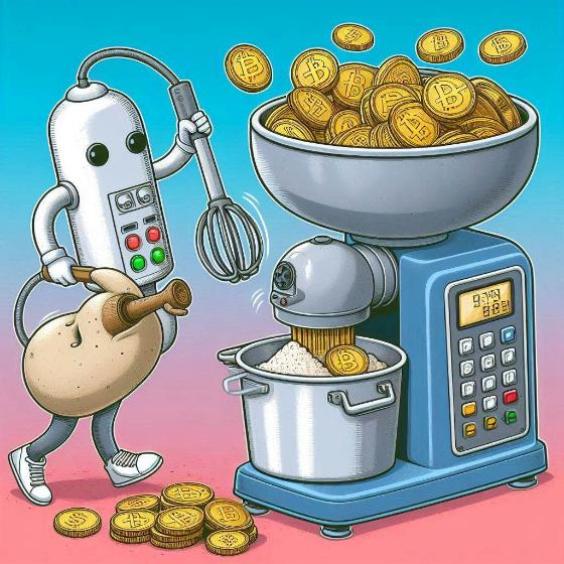What is an antivirus and how to protect your computer?
Nowadays, protecting your computer is almost as important as locking the door of your house when you leave. In this article, we will explain what an antivirus is, how it works, and why, in most cases, Windows Defender is all you need to keep your computer safe. Additionally, we will give you tips to avoid falling into traps disguised as useful programs.

What is an antivirus?
An antivirus is a program designed to detect, block, and remove malicious software (such as viruses, trojans, spyware, and ransomware) that can damage your computer or steal your sensitive information. It is like a security guard who checks every file and program that enters your system to ensure it is not dangerous.
Antiviruses scan files, programs, and websites for suspicious patterns. Some even offer real-time protection, which means they are constantly monitoring your computer while you use it.
Why is Windows Defender enough for most people?
If you use Windows, you have a great ally integrated into your system: Windows Defender (or Microsoft Defender). This antivirus comes pre-installed and is free. Additionally, it offers:
- Real-time protection against viruses and malware.
- Automatic updates to detect the latest threats.
- Moderate resource consumption, unlike other antiviruses that can slow down your computer.
In many cases, Windows Defender does 90% (or more) of the work you need to keep your computer safe. Unless you have very specific needs, such as working with extremely sensitive files or in high-risk corporate environments, this antivirus is more than enough.
The problem with "heavy" antiviruses
Some third-party antiviruses promise extra protection, but they have important disadvantages:
- Resource consumption: They can make your computer run slower because they consume a lot of RAM and CPU.
- Invasive notifications: Many of these programs bombard you with ads or pressure you to buy premium versions.
- Excessive trust: Sometimes, installing an additional antivirus makes us lower our guard in our own security practices.
Beware of trap programs
On the internet, there are programs that disguise themselves as useful tools, but in reality, they are traps. Some examples are:
- "PC cleaners": They promise to make your computer faster, but many do nothing useful or, worse, install viruses.
- "Memory liberators": In reality, Windows Defender already manages memory efficiently, and these programs are usually unnecessary.
- "Free virus scanners": Some are legitimate, but many only want you to install malicious software.
Beware of pages to download programs!
If you need to download a program, be careful with unofficial pages. Many use custom installers that, in addition to the program you want, bring "hidden prizes" such as toolbars, adware, or even malware.
Tips to avoid unpleasant surprises:
- Always download from the official program page.
- If you use a third-party site, such as Softonic, check that it does not have additional installers.
- Read the installation options: Sometimes, during installation, they offer to install additional software. Uncheck these boxes.
Tips to protect your computer
- Update Windows regularly: Updates not only add new features, they also fix security vulnerabilities.
- Use Windows Defender: It is lightweight, effective, and free.
- Avoid downloading files or programs from unknown sources.
- Do not open suspicious emails: If you do not know the sender or the subject seems strange, better delete it.
- Use a secure browser: Browsers such as Chrome or Edge include protections against dangerous websites.
- Make backups: Save your important files on an external disk or in the cloud.
An antivirus is essential to protect your computer, but you do not need to spend money or install heavy programs. With Windows Defender, regular updates, and a little caution when browsing, you can keep your computer safe. And remember, not everything that glitters is gold: be careful with programs that promise magical solutions and with downloads from unreliable sites. Your computer and your data will thank you!