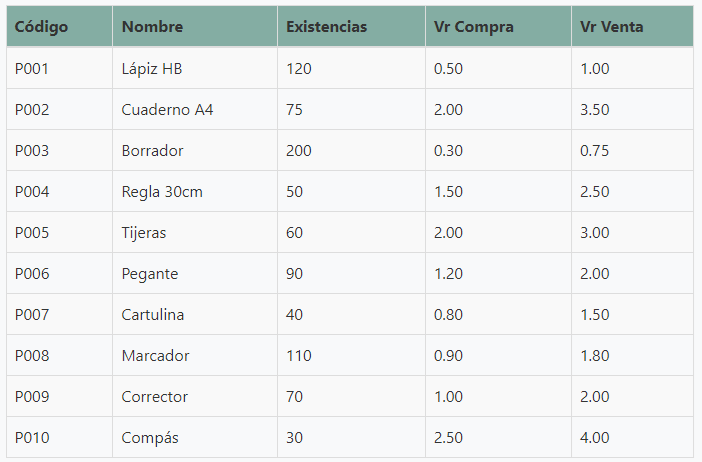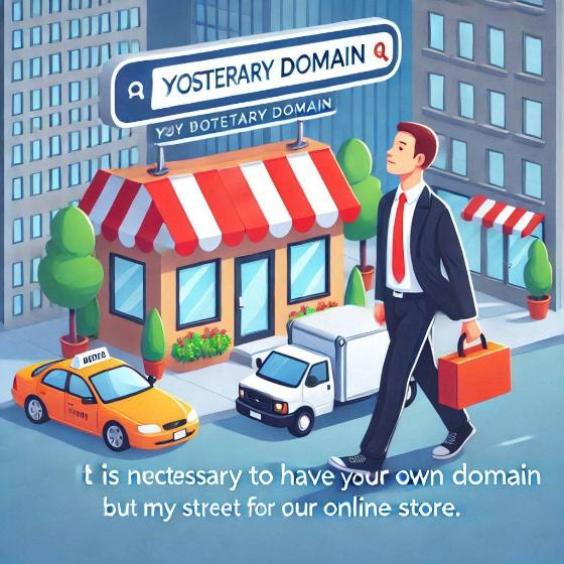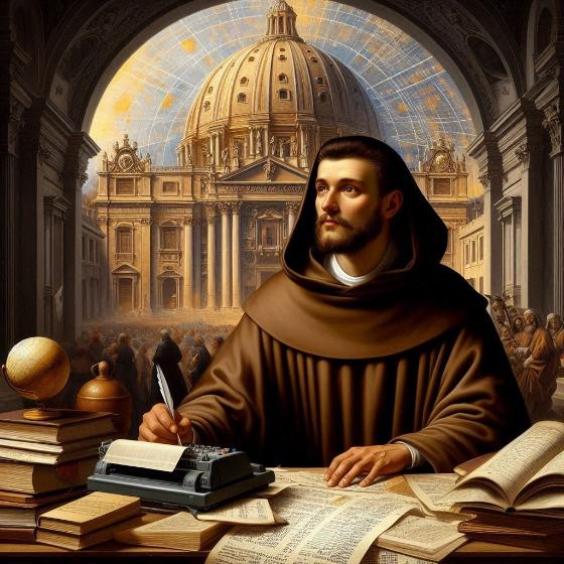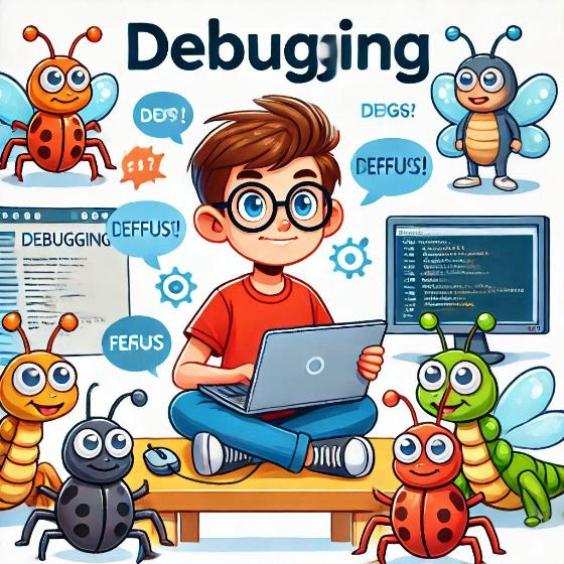How does my website benefit from a YouTube channel
In the current digital age, having an online presence is essential for any business or brand. A website is an important step in establishing an online presence, but how can we maximize its potential? One effective way to do this is by creating a YouTube channel and linking it to our website. In this article, we will explore how a YouTube channel can benefit our website and how we can make the most of this strategy.

Benefits of having a YouTube channel for our website
A YouTube channel can benefit our website in several ways:- Increased visibility: A YouTube channel can help increase the visibility of our website in search engines. When we create video content on YouTube, we can include links to our website in the video description, which can help increase traffic to our website.
- Improved online authority: A YouTube channel can help establish our online authority in our industry. By creating high-quality and relevant video content, we can demonstrate our expertise and establish ourselves as leaders in our industry.
- Increased user interaction: A YouTube channel can help increase user interaction with our website. By creating video content that answers users' questions and concerns, we can establish a stronger connection with them and increase their loyalty to our brand.
- Improved user experience: A YouTube channel can help improve the user experience on our website. By offering video content that complements the content on our website, we can provide a more complete and satisfying experience for our users.
How to create a YouTube channel for our website

Creating a YouTube channel for our website is a simple process that requires some basic steps:
- Create a YouTube account: To get started, we need to create a YouTube account. If we already have a Google account, we can use it to create a YouTube account.
- Set up our channel: After creating our account, we need to set up our channel. This includes adding a name and description to our channel, as well as a profile picture and a cover image.
- Create video content: The next step is to create video content for our channel. This can include tutorials, product reviews, interviews with experts, etc.
- Publish our videos: After creating our video content, we need to publish it on our channel. This includes adding a title and description to our videos, as well as tags, and setting the privacy and visibility.
- Promote our channel: Finally, we need to promote our channel to attract more users. This can include sharing our videos on our social media, adding links to our website, and collaborating with other content creators.
How to link our YouTube channel to our website
Once we have created our YouTube channel, we need to link it to our website. This can be done in several ways:- Add a link to our website in the video description: We can add a link to our website in the video description so that users can visit our website after watching our video.
- Create a YouTube widget on our website: We can create a YouTube widget on our website to display our videos on our website.
- Add a subscribe button to our website: We can add a subscribe button to our website so that users can subscribe to our YouTube channel.