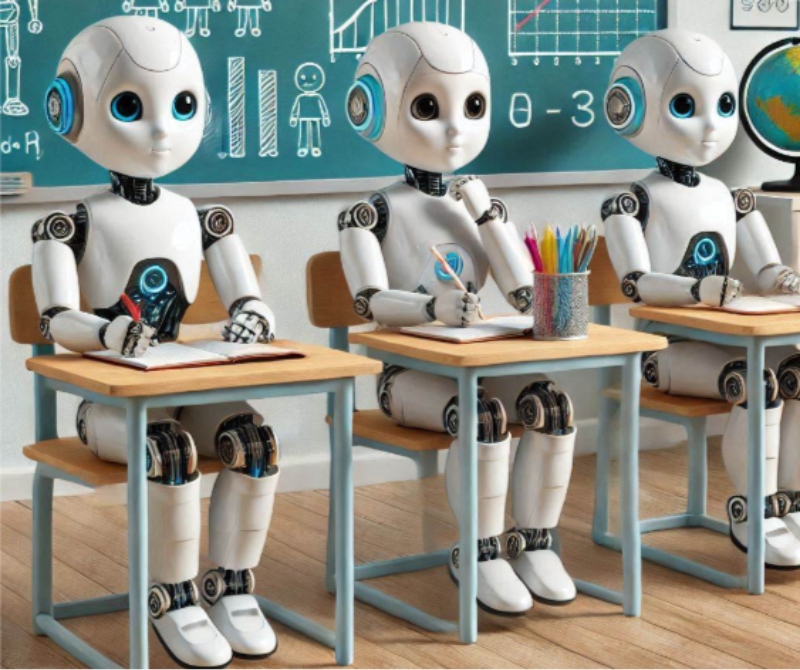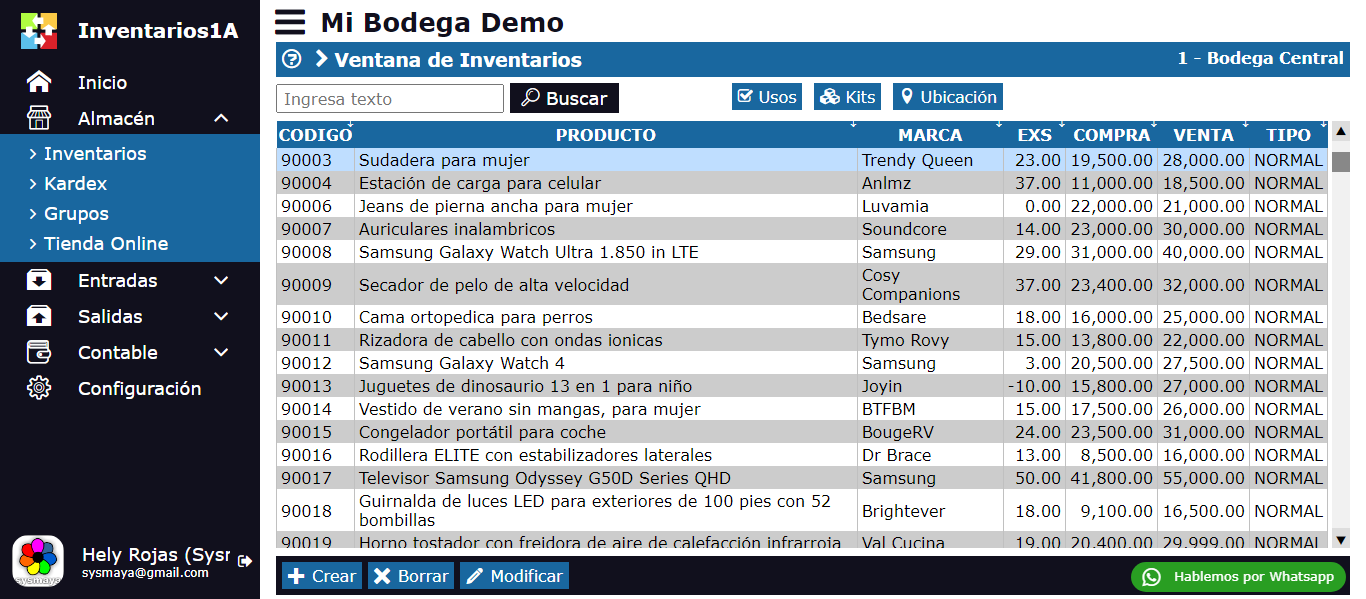What is Error 404: Page Not Found
Error 404 is one of the most common errors on the web, and although it may seem alarming, it is relatively easy to fix. In this article, we will explain what Error 404 is, its symptoms, possible causes, and simple solutions to fix broken links or set up redirects.
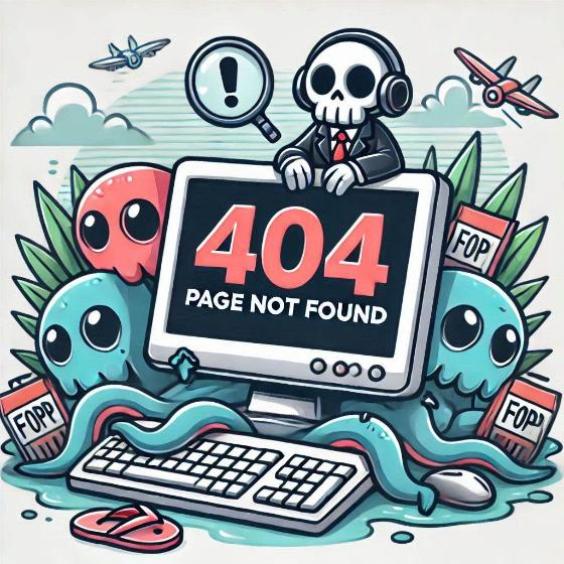
What is Error 404?
Error 404 is an HTTP status code that indicates that the web server cannot find the requested page. This means that the user has attempted to access a URL that does not exist or has been deleted. Error 404 occurs when the web server cannot find the requested page in its database or file system.
Symptoms of Error 404
The symptoms of Error 404 can vary depending on the browser and the web server. Some of the most common symptoms include:
- An error page that displays the message "404 Page Not Found" or "Page Not Found on Server".
- An HTTP status code 404 in the browser's address bar.
- A blank page or a generic error page.
Possible causes of Error 404
There are several reasons why an Error 404 may occur. Some of the most common causes include:
- Incorrect URL: If the URL is misspelled or contains a typo, the web server will not be able to find the requested page.
- Deleted page: If a page is deleted from the web server, any link pointing to that page will result in an Error 404.
- Broken link: If a link is broken or not configured correctly, it can result in an Error 404.
- Server configuration: Server configuration issues, such as an incorrect configuration file or a permission problem, can result in an Error 404.
Simple solutions to fix broken links or set up redirects
Although Error 404 may seem alarming, there are several simple solutions that you can implement to fix broken links or set up redirects. Some of the most common solutions include:
- Check the URL: Make sure that the URL is spelled correctly and does not contain any typos.
- Create a redirect link: You can create a redirect link to direct users to a different page if the original page does not exist.
- Set up a redirection file: You can set up a redirection file, such as a .htaccess file, to redirect users to a different page if the original page does not exist.
- Check the server configuration: Make sure that the web server configuration is correct and that there are no permission issues.
Error 404 is a common error on the web, but it is relatively easy to fix. By understanding the causes of Error 404 and implementing simple solutions, you can fix broken links and set up redirects to improve the user experience on your website.