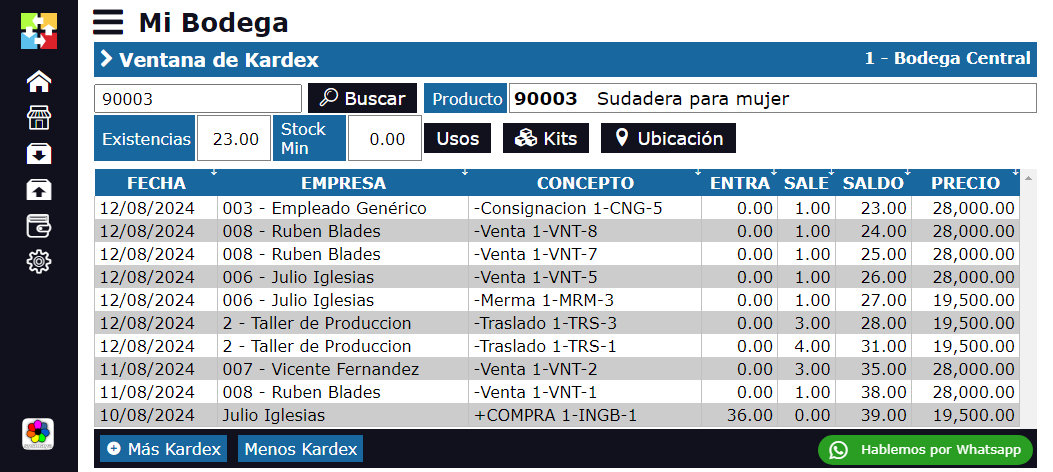What is Error 500: Internal Server Error
Error 500 is one of the most common errors that can occur on a website, and can be frustrating for users and site administrators. In this article, we will explain what Error 500 is, how to identify it in server logs, its possible causes, and steps to solve it.
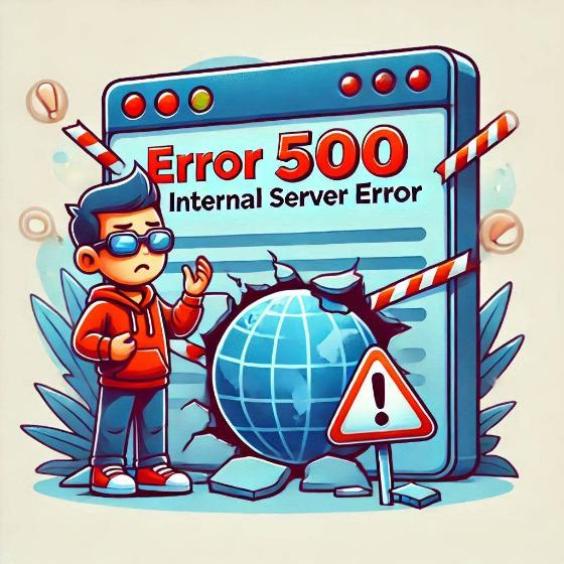
What is Error 500?
Error 500, also known as "Internal Server Error", is an HTTP status code that indicates that the server has encountered an internal error and cannot complete the user's request. This can occur due to a variety of reasons, including errors in the website's code, server configuration problems, or hardware problems.
Symptoms of Error 500
The symptoms of Error 500 can vary depending on the website and the server, but some of the most common include:
- An error page displaying the message "Error 500" or "Internal Server Error"
- A blank page or a page that does not load correctly
- An error message indicating that the server cannot process the request
How to identify Error 500 in server logs
To identify Error 500 in server logs, you need to review the server's log files. These files are usually located in the server's log folder and may have names like "error.log" or "access.log".
When reviewing the logs, look for error messages that indicate an internal server error. Some examples of error messages that may indicate an Error 500 include:
- "Internal Server Error"
- "Error 500: Internal Server Error"
- "Server Error: 500 Internal Server Error"
Possible causes of Error 500
There are several reasons why an Error 500 may occur. Some of the most common causes include:
- Errors in the website's code: Errors in the PHP, Python, Ruby, etc. code can cause an Error 500.
- Server configuration problems: Server configuration problems, such as errors in the server's configuration file or permission issues, can cause an Error 500.
- Hardware problems: Hardware problems, such as a full hard drive or an overloaded processor, can cause an Error 500.
- Memory problems: Memory problems, such as excessive RAM usage, can cause an Error 500.
- Database problems: Database problems, such as errors in the database connection or database permission issues, can cause an Error 500.
Steps to solve Error 500
To solve Error 500, follow these steps:
- Review the server logs: Review the server's log files to identify the error and determine the cause.
- Check the website's code: Check the website's code to ensure there are no errors.
- Check the server configuration: Check the server configuration to ensure it is set up correctly.
- Check the hardware and memory: Check the hardware and memory to ensure they are functioning correctly.
- Check the database: Check the database to ensure it is set up correctly and that there are no errors.
- Try alternative solutions: Try alternative solutions, such as restoring the website to a previous version or using a backup server.
In summary, Error 500 is a common error that can occur on a website due to a variety of reasons. By reviewing the server logs, checking the website's code, server configuration, hardware and memory, and database, you can identify and solve the error. If you cannot solve the error yourself, you may need to contact a professional for additional help.