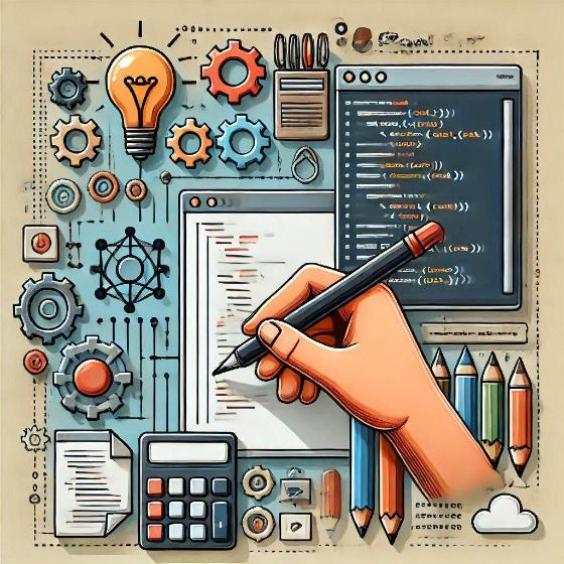What is an SVG file and what is it used for
In the world of digital content creation, there are several file formats used to represent images and graphics. One of the most popular and versatile formats is the SVG (Scalable Vector Graphics) file. In this article, we will explore what an SVG file is, what it is used for, and how it can be used in different contexts.
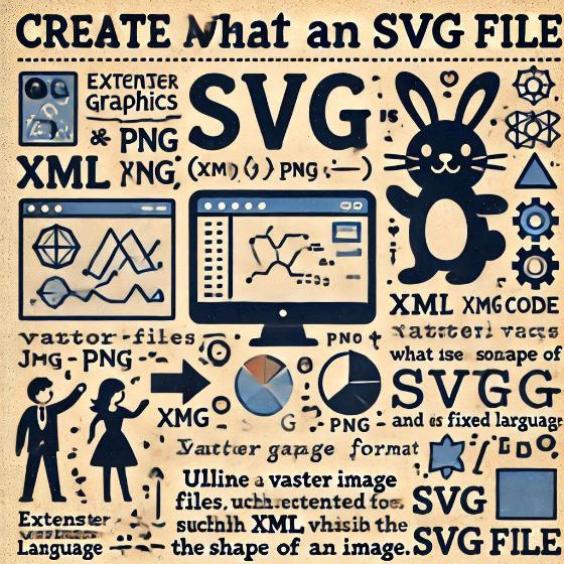
What is an SVG file?
An SVG file is a vector graphics file format that uses XML (Extensible Markup Language) code to describe the shape and content of an image. Unlike rasterized image files (such as JPEG or PNG), which are composed of fixed pixels, SVG files use mathematical vectors to represent the shapes and lines of the image.
Vectors vs. Raster
The main difference between SVG files and rasterized files is the way in which images are represented. Rasterized files are composed of fixed pixels, meaning that the image is pixelated and loses quality when it is enlarged or reduced. On the other hand, SVG files use mathematical vectors to represent the shapes and lines of the image, meaning that the image can be scaled without losing quality.
What is an SVG file used for?
SVG files have a variety of uses in different contexts. Some of the most common uses include:
- Graphic design: SVG files are ideal for creating logos, icons, and graphics that can be scaled without losing quality.
- Animations and visual effects: SVG files can be used to create complex animations and visual effects using JavaScript and CSS code.
- Printing and publishing: SVG files can be used to create high-quality print documents, such as posters, brochures, and magazines.
- Web development: SVG files can be used to create graphics and user interface elements for websites and mobile applications.
Standardization and compatibility
SVG files are an open and universal standard, meaning that they can be opened and edited in a variety of programs and platforms. Most modern web browsers, such as Google Chrome, Mozilla Firefox, and Safari, support the display of SVG files.
Free programs to create SVG images
Here are some free programs to create SVG images:
- Inkscape: An open-source vector graphics editor that can be used to create and edit SVG files.
- GIMP: A raster graphics editor that also supports the creation and editing of SVG files.
- Vectr: An online vector graphics editor that can be used to create and edit SVG files.
- Gravit Designer: An online vector graphics editor that can be used to create and edit SVG files.
In summary, SVG files are a versatile and powerful file format that can be used in a variety of contexts. Their ability to scale without losing quality and their compatibility with a variety of programs and platforms make them an essential tool for anyone working with graphics and design.