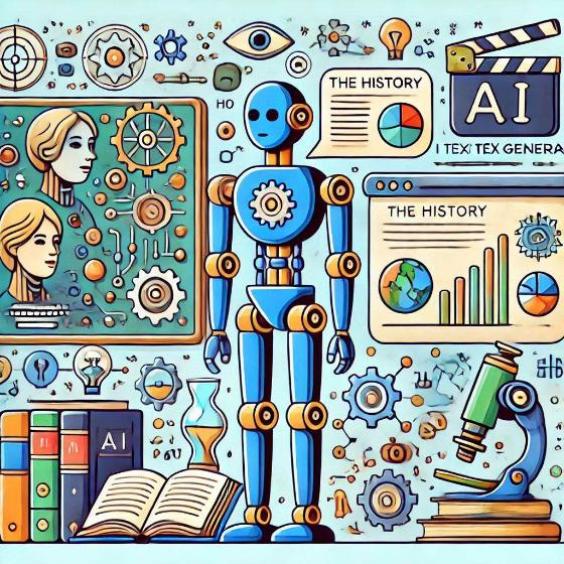What is Flush DNS
What is Flush DNS? A simple explanation for beginners
In the world of technology, there are many terms and concepts that can seem complex and difficult to understand. One of them is "Flush DNS". In this article, we will explain what Flush DNS is in a simple and clear way, so that you can understand its function and how it works.
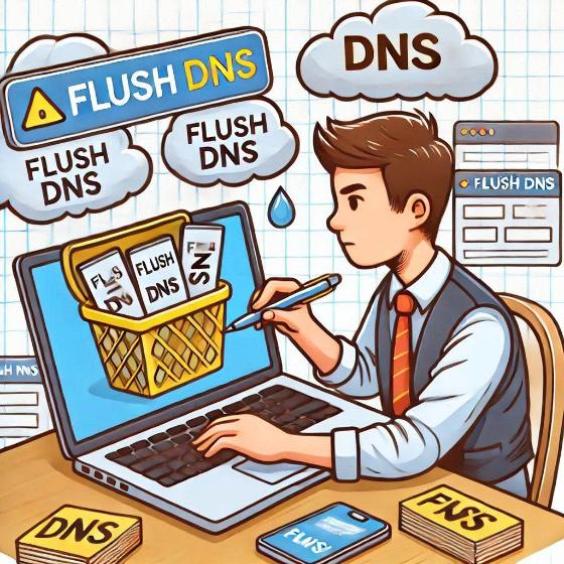
What is DNS?
Before talking about Flush DNS, it is important to understand what DNS is. DNS (Domain Name System) is a system that translates domain names into IP addresses. In other words, when you type a web address in your browser, DNS is responsible for converting that name into an IP address that the web server can understand.
How does DNS work?
The DNS process works as follows:
- You type a web address in your browser.
- The browser sends a request to the DNS server to obtain the corresponding IP address.
- The DNS server searches for the IP address in its database and returns it to the browser.
- The browser uses the IP address to connect to the web server and load the page.
What is Flush DNS?
Flush DNS is the process of clearing the DNS cache on your computer or device. The DNS cache is a temporary memory that stores the IP addresses of the websites you have recently visited. This allows your browser to load pages faster, as it does not need to request the IP address every time you visit a website.
However, sometimes the DNS cache may be outdated or contain errors, preventing you from connecting to websites or causing errors when loading pages. This is where Flush DNS comes in.
Why is Flush DNS important?
Flush DNS is important because:
- It solves connectivity problems: if the DNS cache is outdated or contains errors, it can cause connectivity problems. Flush DNS can solve these problems.
- It improves page load speed: an outdated DNS cache can slow down page load times. Flush DNS can improve page load speed.
- It eliminates DNS errors: if the DNS cache contains errors, it can cause errors when loading pages. Flush DNS can eliminate these errors.
How to Flush DNS?
The process of Flush DNS varies depending on the operating system you are using. Below, we provide instructions for Flush DNS in Windows and macOS:
Flush DNS in Windows
To Flush DNS in Windows, follow these steps:
- Open the command prompt as administrator.
- Type the command "ipconfig /flushdns" and press Enter.
- The DNS cache will be cleared automatically.
Flush DNS in macOS
To Flush DNS in macOS, follow these steps:
- Open the Terminal.
- Type the command "sudo dscacheutil -flushcache" and press Enter.
- The DNS cache will be cleared automatically.
In summary, Flush DNS is an important process that allows you to clear the DNS cache on your computer or device. This can solve connectivity problems, improve page load speed, and eliminate DNS errors. We hope this explanation has been helpful.