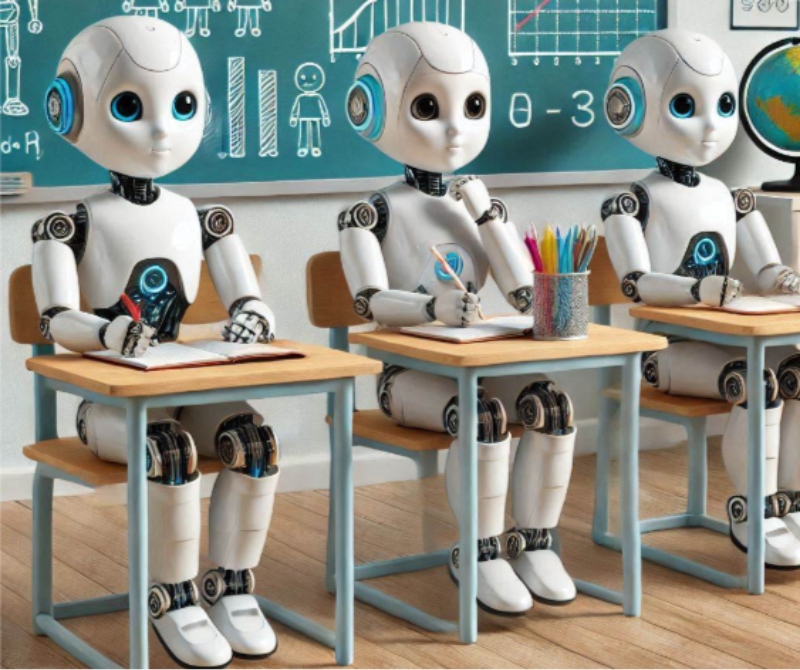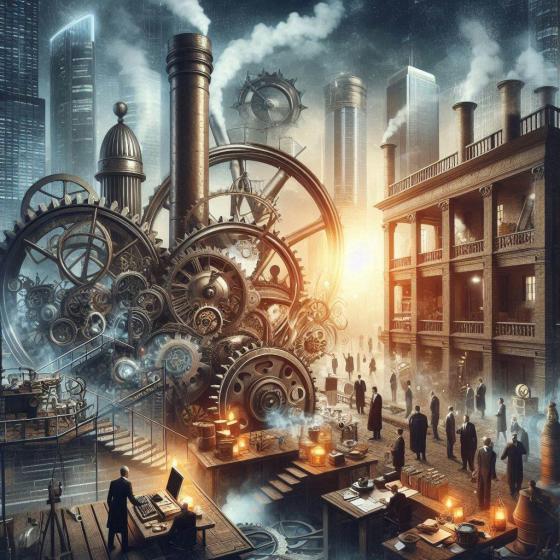How do I set up prices and discounts in my online store?
In the world of online stores, setting prices and discounts is a crucial aspect to attract and retain customers. However, for many entrepreneurs who are starting in e-commerce, it can be a confusing and complicated process. In this article, we will explain in a simple and detailed way how to set prices and discounts in your online store.

Basic price configuration
Before starting to set up your discounts, it is important that you are clear about how the basic price configuration works in your online store. Here we present the steps to follow:
- 1. Set the selling price: The selling price is the price that the customer will pay for the product. Make sure it is competitive and reflects the real value of the product.
- 2. Configure tax and VAT: Depending on your location and local legislation, you may have to charge taxes and VAT on sales. Make sure to configure these parameters correctly in your online store.
- 3. Set the cost price: The cost price is the price you pay for the product. This will help you calculate the profit and make informed decisions about prices and discounts.
Discount configuration
Once you have the basic prices configured, you can start setting up discounts to attract and retain customers. Here we present the steps to follow:
- 1. Create a percentage discount: You can create a percentage discount that applies to all products or a specific category. For example, a 10% discount on all products.
- 2. Create a fixed discount: You can create a fixed discount that applies to all products or a specific category. For example, a $10 discount on all products.
- 3. Configure a discount by quantity: You can configure a discount that applies when the customer buys a specific quantity of products. For example, a 5% discount when buying 5 or more products.
- 4. Configure a discount by date: You can configure a discount that applies during a specific period of time. For example, a 20% discount during the Christmas holidays.
Examples of discount configuration
Next, we present some examples of discount configuration:
- 10% discount on all products: If you have a product with a selling price of $100, the discount would be $10 and the final price would be $90.
- $10 discount on all products: If you have a product with a selling price of $100, the discount would be $10 and the final price would be $90.
- 5% discount when buying 5 or more products: If you have a product with a selling price of $100 and the customer buys 5 products, the discount would be $25 and the final price would be $475.
Setting prices and discounts in your online store is an important process that requires attention and care. By following the steps and examples presented in this article, you can set prices and discounts that attract and retain customers. Remember that setting prices and discounts is a continuous process that requires constant monitoring and adjustments to ensure that you are offering the best prices and promotions to your customers.