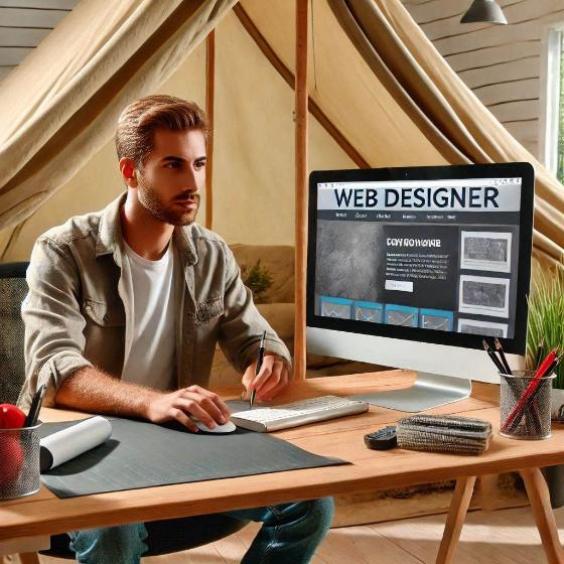How can I manage the inventory of my online store?
Inventory management is a fundamental aspect for any online store that wants to maintain a good reputation and meet the needs of its customers. In this article, we will explain to you in a simple and detailed way how you can manage the inventory of your online store, even if you do not have previous experience in this topic.
What is inventory management?
Inventory management refers to the process of controlling and tracking the products that are stored and sold in an online store. This includes the quantity of available products, their location, the status of the same and the quantity of products that are sold and replenished.

Why is inventory management important?
Inventory management is important for several reasons:
- Avoids stockouts: If inventory is not managed properly, it is possible that products will run out and customer demands will not be met.
- Reduces waste: Inventory management helps avoid purchasing products that will not be sold, reducing waste and costs.
- Improves efficiency: Inventory management allows for the optimization of storage and shipping processes, reducing the time and cost of product delivery.
- Increases customer satisfaction: Inventory management helps ensure that products are available and delivered on time, increasing customer satisfaction.
How to manage the inventory of my online store
Next, we present some simple steps to manage the inventory of your online store:
Step 1: Identify your products
Start by identifying all the products you sell in your online store. This includes the product description, the barcode, the price and the available quantity.
Step 2: Establish a tracking system
Establish a tracking system to monitor the quantity of available products and the quantity of products that are sold and replenished. You can use a spreadsheet or an inventory management software to do this.
Step 3: Set up low stock alerts
Set up low stock alerts to notify you when the quantity of available products is below a certain level. This will allow you to replenish products on time and avoid stockouts.
Step 4: Review and adjust inventory regularly
Review and adjust inventory regularly to ensure it is up-to-date and accurate. This will allow you to identify any problems and take corrective action.
Step 5: Use an inventory management software
Consider using an inventory management software to automate the tracking and management of inventory. These softwares can help you save time and reduce errors.
Inventory management is a fundamental aspect for any online store that wants to maintain a good reputation and meet the needs of its customers. By following the simple steps we have presented, you can effectively and efficiently manage the inventory of your online store.
Remember that inventory management is a continuous process that requires regular review and adjustment. However, with practice and experience, you can improve the efficiency and customer satisfaction in your online store.