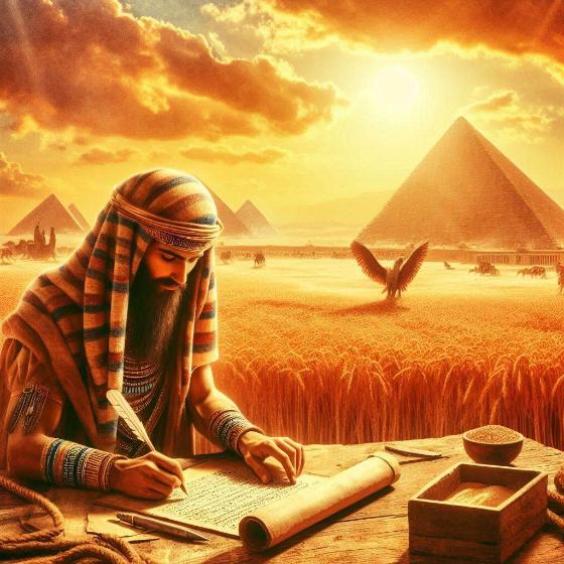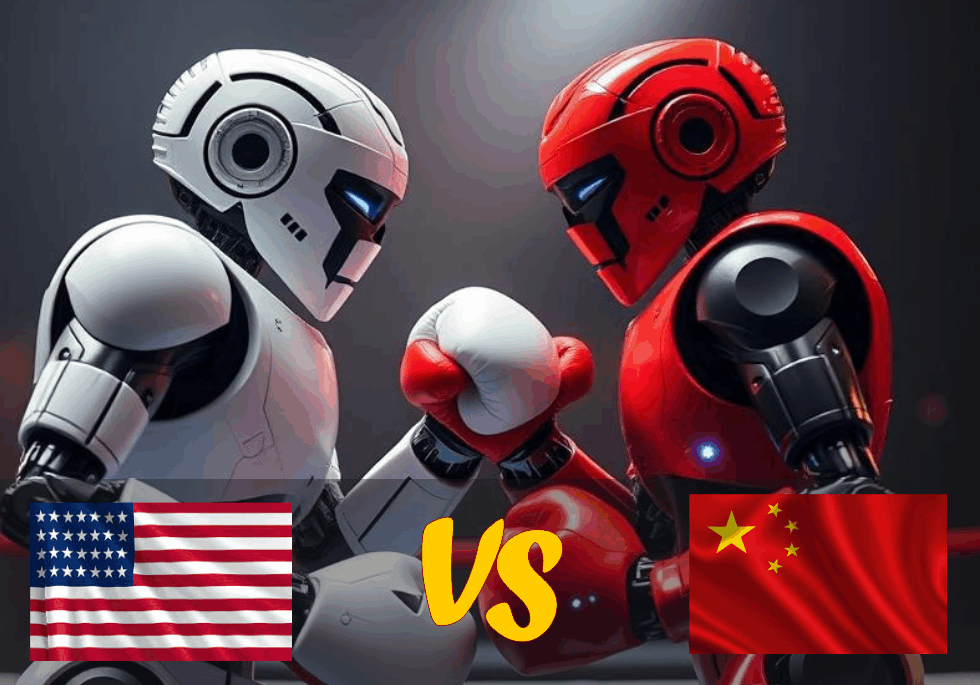How to use Google Ads to drive more visits to your online store
In the digital age, having an online store is an excellent way to reach a wider audience and increase sales. However, with so many options available, it can be difficult to attract the attention of potential customers. This is where Google Ads comes in, a powerful tool that allows you to reach millions of people who are searching for products and services like yours. In this article, we will explain how to use Google Ads to bring more visits to your online store.

What is Google Ads?
Google Ads is an online advertising program that allows you to create ads that appear in Google search results and on other websites. These ads are designed to attract people who are searching for specific products or services, and can be an effective way to increase the visibility of your online store and attract more visits.
Benefits of using Google Ads
- Increases the visibility of your online store: Google Ads allows you to reach millions of people who are searching for products and services like yours.
- Increases traffic to your website: Google Ads ads can bring more visits to your online store, which can increase sales and the growth of your business.
- It is a cost-effective form of advertising: You only pay for the ads that are clicked on, which means you only pay for the results you get.
How to create an ad in Google Ads
Creating an ad in Google Ads is a simple process that requires just a few steps. Here we explain how to do it:
Step 1: Choose your advertising goals
Once you have created your account, you must choose your advertising goals. This will help you determine what type of ads to create and how to measure the success of your campaign.
Step 2: Select your keywords
Keywords are the words and phrases that people use to search for products and services like yours. You must select relevant keywords for your business and related to your products or services.
Step 3: Create your ad
Once you have selected your keywords, you must create your ad. This includes writing a title and a description for your ad, as well as selecting an image or video to accompany it.
Step 4: Set your budget
Finally, you must set your budget for your advertising campaign. This will help you determine how much you will pay for each click on your ad.
How to optimize your ads for better results
Once you have created your ads, it is important to optimize them for better results. Here we present some suggestions for doing so:
Use relevant keywords
Use relevant and specific keywords for your business and products or services. This will help you attract people who are searching for exactly what you offer.
Use an attractive title and description
Use an attractive title and description for your ad. This will help you get people's attention and make them interested in your product or service.
Use attractive images and videos
Use attractive images and videos to accompany your ad. This will help you make your ad more attractive and get people's attention.
Monitor and adjust your ads
Monitor and adjust your ads regularly. This will help you determine what is working and what is not, and make adjustments to improve your results.
Google Ads is a powerful tool that allows you to reach millions of people who are searching for products and services like yours. By following the steps we have explained in this article, you can create effective ads that attract more visits to your online store and increase sales. Remember that optimization is key to getting better results, so make sure to monitor and adjust your ads regularly.