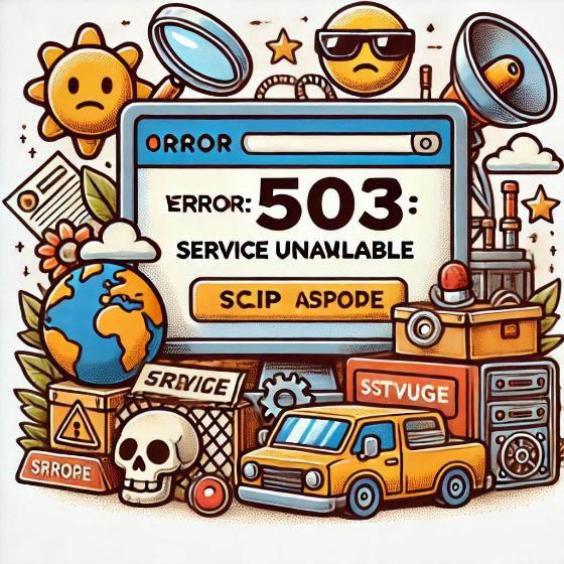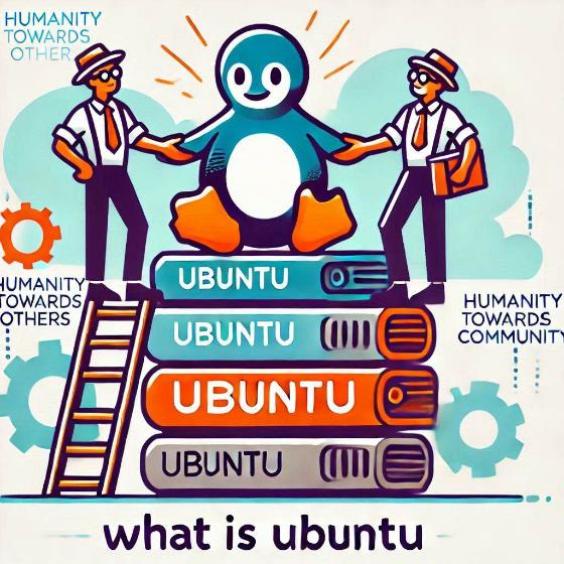The best practices to keep your Kardex updated and functional
The Kardex is an essential tool for inventory management in any company. Its accuracy and constant updating are crucial to ensure efficient control of inventory, which in turn directly impacts the profitability and daily operation of the business. Below, we present the best practices for keeping your Kardex updated and functional.
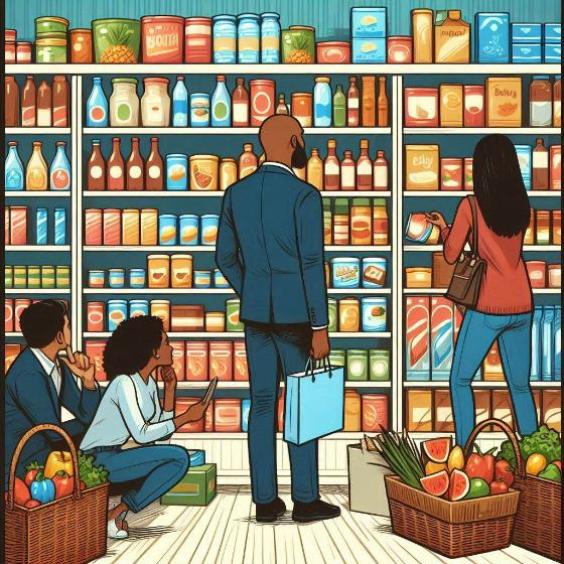
1. Record each inventory movement in real-time
One of the fundamental principles for maintaining an updated Kardex is to record each inventory movement in real-time. Each entry, exit, adjustment, or transfer must be recorded immediately to ensure that the Kardex reflects the current situation of the inventory. This helps to avoid discrepancies and ensures that you always have a clear and accurate view of your inventory.
Tip: Implement an automated system that automatically records inventory movements. For example, our Inventarios1A system automatically generates the Kardex with each transaction, ensuring that each movement is recorded accurately.
2. Train personnel on the importance of the Kardex
The Kardex is as accurate as the personnel who manage it. It is essential that all employees involved in inventory management understand the importance of maintaining the Kardex updated and functional. Continuous training and awareness of the relevance of a well-managed Kardex are key to avoiding human errors.
Tip: Conduct periodic training sessions and reviews of the inventory registration process to ensure that all employees follow the best practices when handling the Kardex.
3. Perform regular audits
Regular audits are an excellent way to ensure that the Kardex is aligned with the physical inventory. Comparing the Kardex records with the physical count of inventory will allow you to identify and correct any discrepancies. This practice not only helps maintain the accuracy of the Kardex but also improves the integrity of your inventory system in general.
Tip: Schedule monthly or quarterly audits, depending on the size and rotation of your inventory. Use these audits to adjust any errors and improve internal processes.
4. Implement access controls
To avoid unauthorized manipulation of the Kardex, it is essential to implement access controls. Only authorized personnel should have the ability to modify Kardex records. This not only protects the integrity of the data but also reduces the risk of fraud or unintentional errors.
Tip: Configure access levels in your inventory software so that only key personnel can make changes to the Kardex. Additionally, keep a record of who makes each modification to ensure accountability.
5. Use a data backup system
The Kardex contains critical information for managing your inventory, so it is vital to have a data backup system. A technical failure or human error could put valuable information at risk. Ensure that your inventory software performs automatic backups of Kardex data regularly.
Tip: Opt for cloud-based solutions that offer automatic backups and secure access from anywhere. Inventarios1A, for example, stores all Kardex records in the cloud, ensuring that your data is always protected.
6. Automate the update process
To maximize accuracy and efficiency, it is recommended to automate the Kardex update process. Modern inventory management systems can automate much of the registration and update process, eliminating the risk of manual errors and ensuring that the Kardex is always up-to-date.
Tip: Use inventory software that integrates with other systems in your business, such as billing or sales, so that any inventory movement is automatically reflected in the Kardex.
7. Keep a record of accounting adjustments
Accounting adjustments are movements that affect inventory but are not directly related to sales or purchases, such as shrinkage, returns, or inventory corrections. It is crucial to keep a detailed record of these adjustments in the Kardex to maintain accurate accounting.
Tip: Ensure that all accounting adjustments are documented and justified, and review these records regularly to identify patterns or areas that need improvement.
Maintaining an updated and functional Kardex is essential for any company looking to optimize its inventory management. By following these best practices, you can ensure that your Kardex is a precise and reliable tool that supports informed decision-making and effective control of your inventory. With the support of a modern and automated inventory software, such as Inventarios1A, keeping your Kardex in perfect condition will be a simpler and more effective task.