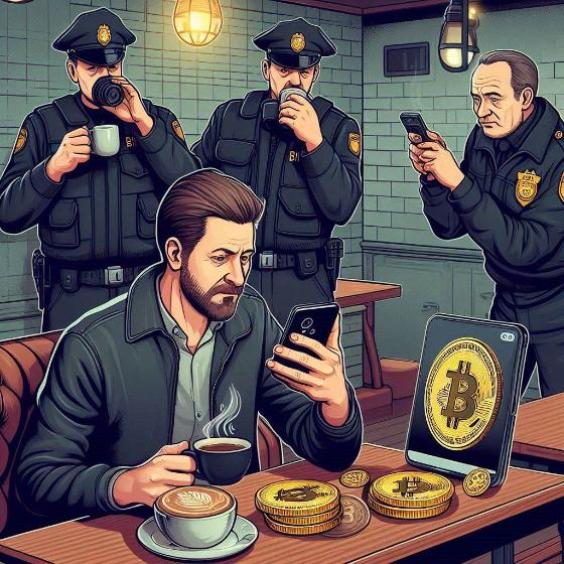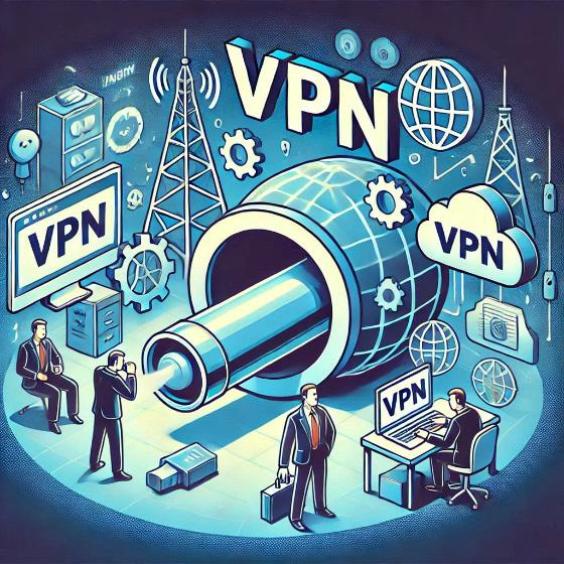Product Photography: Tips to Make Your Online Inventories Stand Out
In the world of e-commerce, product photography is a key element to attract and retain the attention of potential customers. A high-quality image can make a product look more attractive and increase the chances of sale. In this article, we will provide you with practical tips to improve the photography of your products and highlight your online inventories.

1. Adequate lighting
Lighting is essential to capture high-quality images. Make sure the light is soft and not too intense, as this can create unwanted shadows and reflections. You can use natural or artificial light, depending on your needs and resources. Natural lighting is ideal, but if it is not possible, you can use LED lights or flashes to create a similar effect.
Tips for lighting:
* Use a main light source and a secondary one to create a depth effect. * Adjust the light intensity as needed to avoid shadows and reflections. * Use a diffuser to soften the light and reduce shadows.2. Clean and minimalist background
A clean and minimalist background can make your product look more attractive and stand out. Make sure the background is of a neutral color and does not have patterns or textures that can distract from the product. You can use a white, gray, or black background, depending on the style and brand of your product.
Tips for the background:
* Use a background of a neutral color to not distract from the product. * Make sure the background is clean and free of dust and stains. * Use a minimalist background to create an effect of simplicity and elegance.3. Focus and composition
Focus and composition are essential to create an attractive image. Make sure the product is in the center of the image and is focused correctly. You can use the rule of thirds to create a balance and harmony effect.
Tips for focus and composition:
* Use the rule of thirds to create a balance and harmony effect. * Make sure the product is in the center of the image and is focused correctly. * Use selective focus to highlight certain parts of the product.4. Editing and retouching
Editing and retouching are essential to improve image quality. Make sure the image is well lit and has no defects or imperfections. You can use image editing software such as Adobe Photoshop or Lightroom to improve image quality.
Tips for editing and retouching:
* Use image editing software to improve image quality. * Make sure the image is well lit and has no defects or imperfections. * Use retouching tools to eliminate imperfections and defects.5. Consistency and coherence
Consistency and coherence are essential to create a strong and recognizable brand. Make sure all your product images have a similar style and quality. You can use a specific photography style to create a coherence and consistency effect.
Tips for consistency and coherence:
* Use a specific photography style to create a coherence and consistency effect. * Make sure all your product images have a similar style and quality. * Use a style guide to ensure all images are coherent and consistent.Product photography is a key element to attract and retain the attention of potential customers. By following these tips, you can improve the quality of your images and highlight your online inventories. Remember that lighting, background, focus and composition, editing and retouching, and consistency and coherence are essential to create attractive and high-quality images.
What tips do you have to improve product photography? Share your ideas and experiences in the comments section.