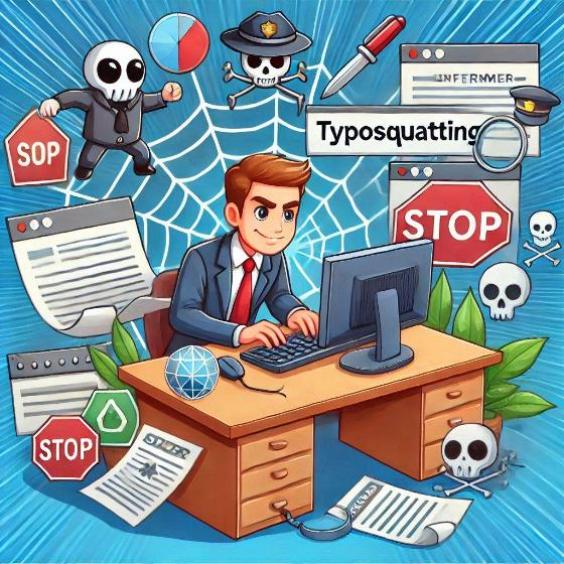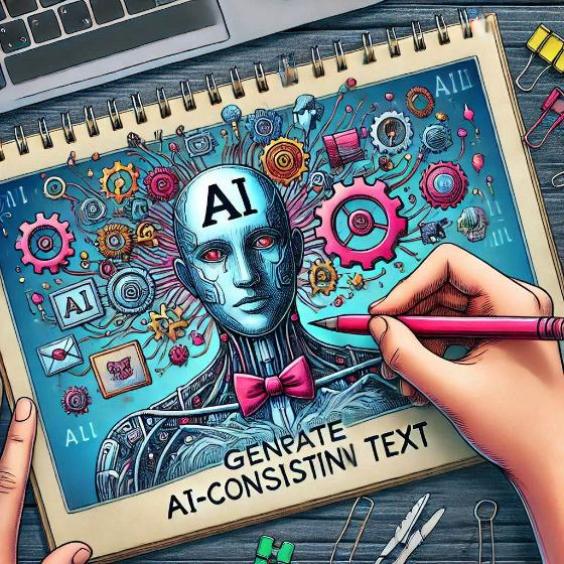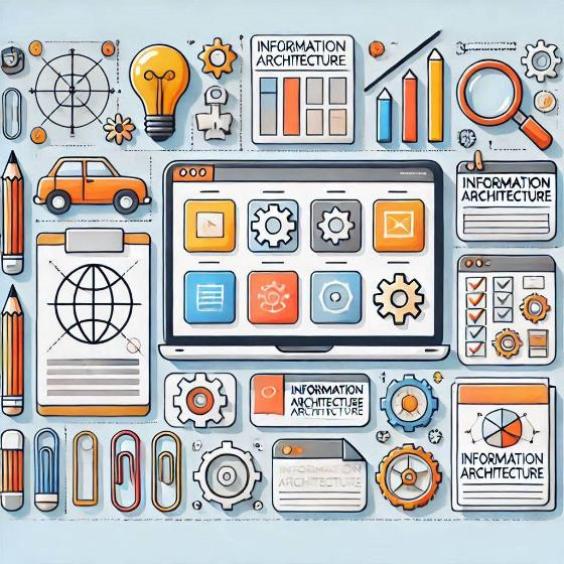Common mistakes when issuing a sales invoice and how to avoid them
Issuing a sales invoice may seem like a straightforward task, but there are many details that can lead to significant errors if not handled properly. These errors can result in legal problems, disputes, and a loss of customer trust. In this article, we will explore common mistakes when issuing a sales invoice and how to avoid them, ensuring that each transaction is accurate and transparent.
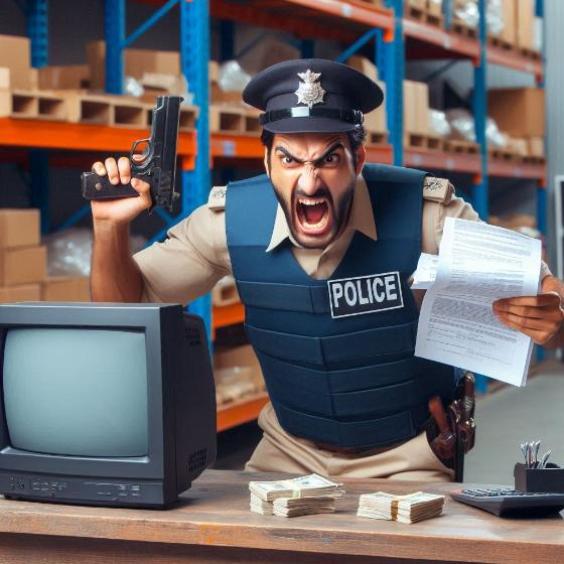
Common Mistakes When Issuing a Sales Invoice
Omission of Product Serial Numbers
- Error: Not recording the serial numbers of products that have them. This is critical for electronic products, machinery, and other items where serial tracking is essential.
- How to Avoid It: Ensure that your invoicing system allows for the entry of serial numbers and that these are included in each invoice. Use software like Inventarios1A that supports serial number registration and includes them automatically in invoices.
Not Indicating the Product Condition
- Error: Not specifying whether the product is new, used, or has visible damage. This can lead to misunderstandings and disputes with the customer.
- How to Avoid It: Include a section in the invoice where the product condition can be noted. For used or damaged products, describe the conditions in detail. Advanced invoicing software may have specific fields for this.
Lack of Detailed Description
- Error: Providing vague or insufficient descriptions of the products sold. This can cause confusion and post-sale problems.
- How to Avoid It: Ensure that each product on the invoice has a clear and detailed description. This not only helps avoid misunderstandings but also protects your business in case of disputes.
Errors in Price and Discount Calculations
- Error: Incorrectly calculating prices or applying discounts. This can affect your revenue and customer satisfaction.
- How to Avoid It: Use an automated system that performs accurate calculations and applies discounts correctly. Verify calculations before issuing the invoice and conduct periodic audits to ensure accuracy.
Lack of Required Legal Information
- Error: Not including required information on the invoice, such as the tax identification number, issue date, and customer data.
- How to Avoid It: Familiarize yourself with local tax laws and ensure that your invoicing system complies with all legal requirements. This includes the automatic inclusion of all necessary information on each invoice.
Not Recording Invoices Properly
- Error: Not archiving or recording invoices in an organized manner, which can make it difficult to retrieve documents in case of audits or reviews.
- How to Avoid It: Implement a digital filing system that allows easy access to all issued invoices. Ensure that each invoice is correctly labeled and archived for future reference.
How to Avoid These Mistakes
Use of Advanced Invoicing Software
- Description: Tools like Inventarios1A not only automate the invoicing process but also offer specific fields for recording serial numbers, product condition, and other crucial details. Leverage these functionalities to ensure a precise and complete invoice.
Staff Training
- Description: Ensure that the staff responsible for issuing invoices is well-trained in procedures and the use of invoicing software. Continuous training can help minimize errors and improve accuracy in sales recording.
Review and Validation
- Description: Implement review and validation procedures for invoices before they are issued. This can include manual review of details or automated checks by the system to detect errors.
Periodic Audits
- Description: Conduct regular audits of issued invoices to identify and correct recurring errors. These audits can also help detect areas for improvement in the invoicing process.
Clear Documentation and Procedures
- Description: Establish clear and documented procedures for issuing invoices. Include guides and checklists to ensure that all critical aspects are handled appropriately.
Issuing a sales invoice may seem like a simple task, but errors can have significant consequences. Automation and the use of appropriate tools like Inventarios1A can help avoid these common mistakes, ensuring that each invoice is accurate, complete, and complies with all legal requirements.
Leveraging modern tools and establishing clear procedures not only improves efficiency but also protects your business against potential disputes and legal issues. If you haven't yet taken the step towards automating your invoicing process, now is the time to consider how these solutions can benefit your company.