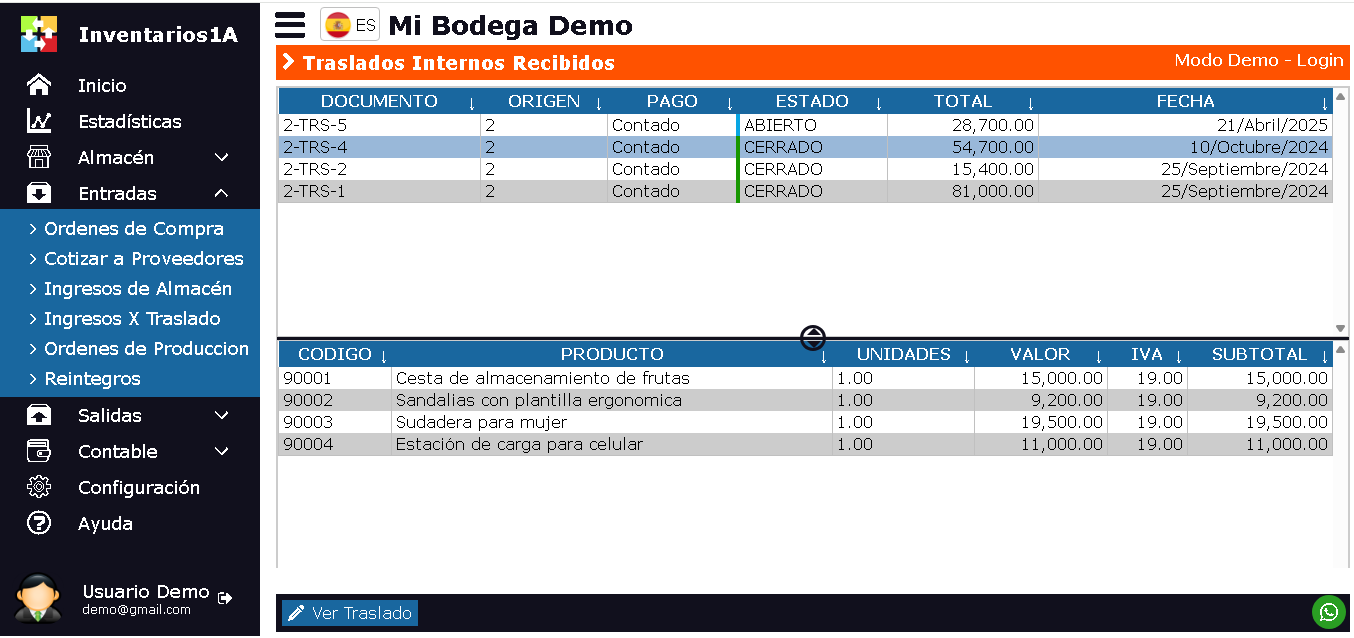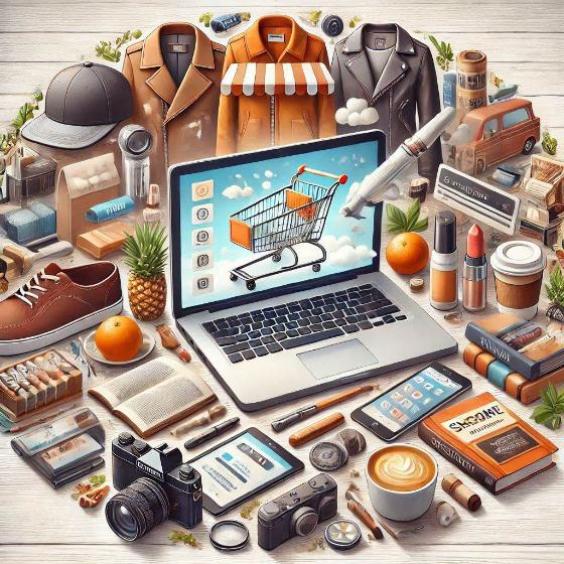Internal Transfers
Internal Transfers Management of Goods
Internal Transfers are used to move products between different warehouses, cost centers or stores within the company.
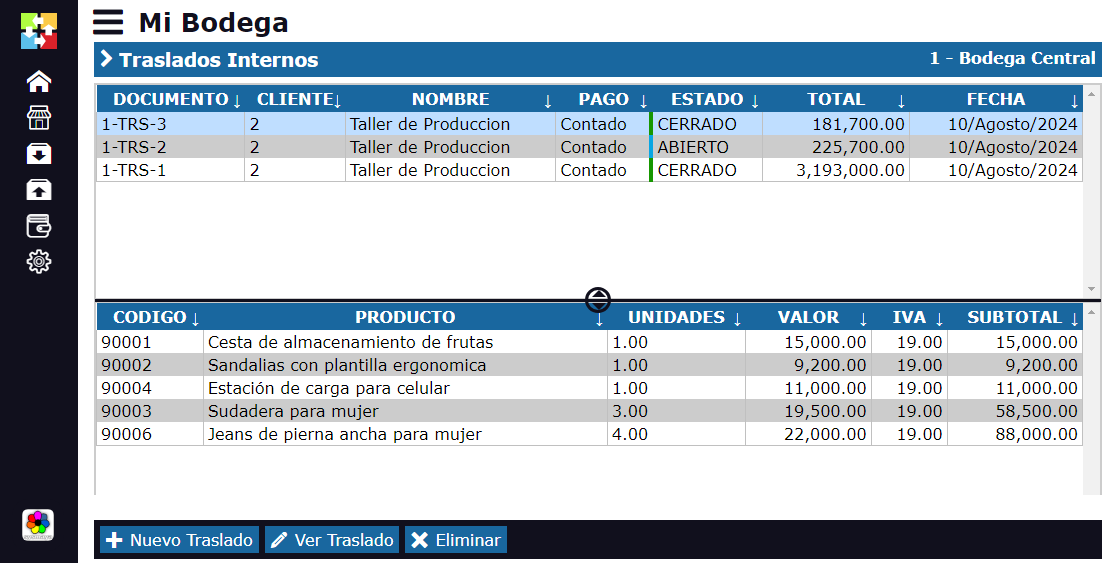
In an internal transfer:
- The inventory in the SITE A decreases.
- The inventory in the SITE B increases.
When an Internal Transfer is made, it is recorded in the KARDEX that the product has been transferred to another cost center. Likewise, in the receiving cost center, it is noted that the inventory of X product has increased due to the internal transfer.
In the Kardex Tauro Program, the Transfer window is divided into two sections:
- Transfers Sent: Here are listed all the transfers that our cost center (warehouse, warehouse, etc.) has sent to other destinations.
- Transfers Received: This section shows all the transfers that have been sent to our cost center from other places.
After making a transfer, it is possible to generate a flat file that can be imported into the destination warehouse. After importing, the inventory in the receiving warehouse is automatically updated, avoiding the need to manually register the transfer.
Internal Transfers are made between Cost Centers. If you need to send goods to a PERSON (transfer to a third party), use the CONSIGNACIÓN function.
What is the difference between Transfer and Consignment?
- Transfer: The recipient is a Cost Center.
- Consignment: The recipient is a Third Party.