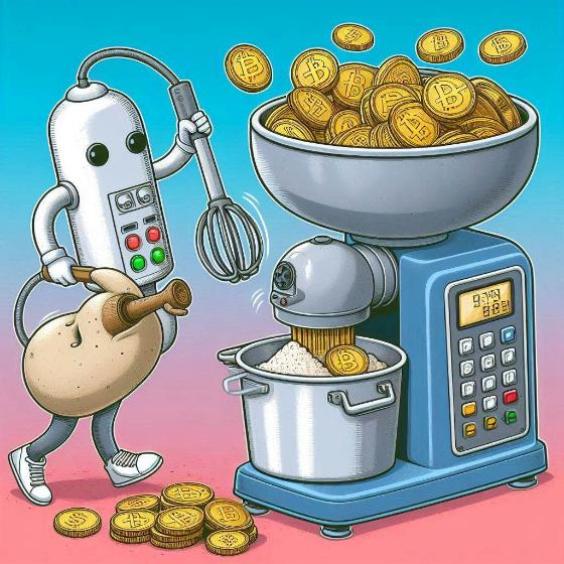Filter data and Export to Excel
In inventory management, the ability to access accurate information in the right format is essential for informed decision making. Inventarios1A has developed specific tools to help you achieve this efficiently. Among the most notable features are the Export to Excel and Filter options, integrated into all data windows of the program, such as Kardex, inventories, purchase and sales lists.
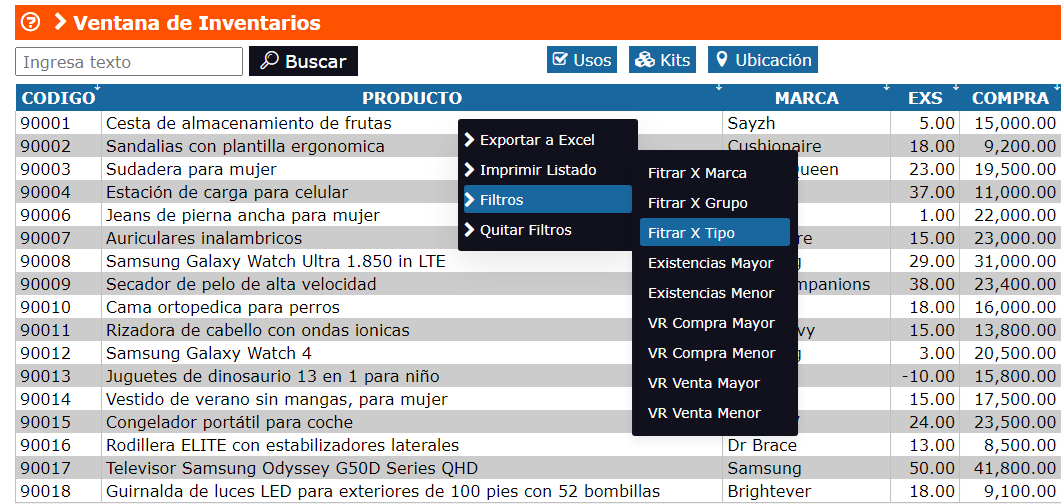
Export to Excel: Take Your Data to the Format You Need
One of the most valued functionalities by Inventarios1A users is the Export to Excel option. Accessible with a simple right-click in any window that displays data, this tool allows you to instantly convert the displayed information into an Excel spreadsheet. This format is widely used and accepted in business environments, facilitating analysis, reporting, and decision making.
Whether you need to review the inventory of a warehouse, analyze sales from the last 30 days, or any other type of data, Inventarios1A allows you to export this information to Excel with ease. This feature ensures that you can work with your data outside the system, share it with colleagues, or integrate it into other business processes.
Advanced Filtering: Find Exactly What You're Looking For
In addition to exporting data, Inventarios1A offers a powerful filtering tool that allows you to customize the data view according to your specific needs. By right-clicking and selecting the Filters option, you can apply a variety of criteria to view or hide elements in the current window.
For example, if you need to review sales from the last 30 days with a value greater than $1000 made to Pedro Pérez, you can quickly set up these filters. The options include, among others, filtering by values greater or less than a specific threshold, or by inventory stock. This customization capability ensures that you only see the relevant information for the task at hand, eliminating distractions and improving efficiency.
Remove Filters: Return to the Original View Without Complications
One of the common concerns when applying filters in any system is the possibility of altering the original data configuration. Inventarios1A addresses this concern with the Remove Filters option. This feature allows you to remove all applied filters and return the window to its original state, without risk of losing or misconfiguring the information.
When you reopen the window, the filters will have been automatically removed, ensuring that you always work with the complete data unless you decide to filter it again. This ease of use gives you the confidence to experiment with different filters, knowing that you can always revert the changes with a single click.
Conclusion
Inventarios1A not only facilitates inventory management but also provides advanced tools to customize and export the information you need. With the Export to Excel and Filter options, you can maximize your productivity, ensuring that the most relevant data is always at your fingertips and in the format you prefer. The ability to remove filters without complications adds an additional level of security and flexibility, allowing you to work with peace of mind and efficiency.
Explore these features today and discover how Inventarios1A can transform the way you manage your inventories and business data.