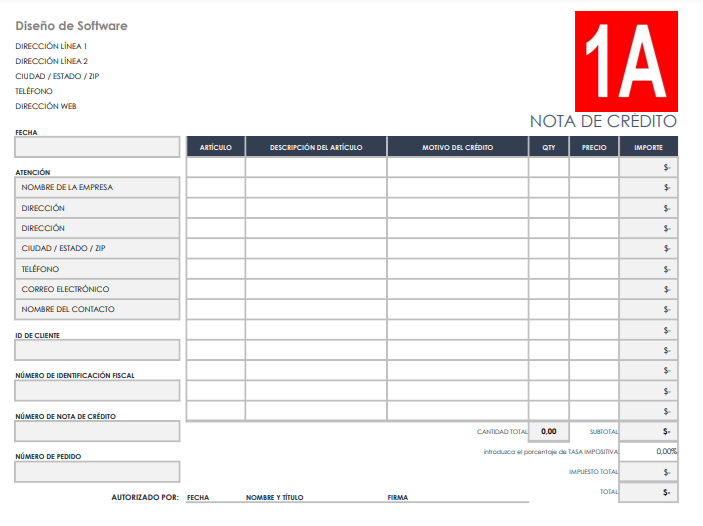Automated Inventory Systems: Key to Efficiency in Warehouse Management
In today's world, companies are increasingly adopting automation in inventory management, which enables them to optimize their operations, reduce errors, and save time. In this article, we explore what an automated inventory system is, how it works, and its impact on operational efficiency.
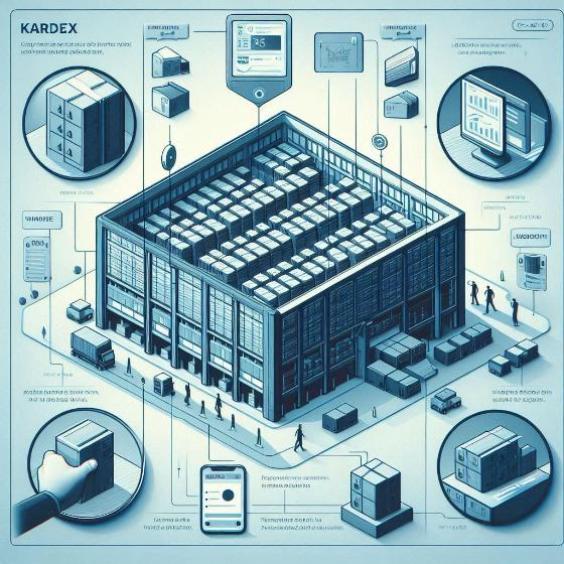
What is an Automated Inventory System?
An automated inventory system is a technological solution designed to automatically record, monitor, and manage product inventory in a warehouse or store. Through this type of system, companies can maintain detailed control of their inventory in real-time, minimizing manual intervention and human error.
This system can include tools such as barcode scanners, RFID (radio frequency identification) technology, and specialized software that manages the entire inventory process, from receiving goods to selling or distributing them.
What is Automation in Inventory Management?
Automation in inventory management involves the use of technology to perform tasks that were previously executed manually. Among the most common automated functions in inventory management are:
Automatic recording of entries and exits: Every time a product enters or leaves the warehouse, the system records it automatically without human intervention.
Real-time updates: Automated systems provide instant updates of the inventory, allowing warehouse managers to know exactly which products are available.
Replenishment alerts: The system can issue alerts when inventory levels reach a certain threshold, ensuring that there are no critical shortages.
In summary, automation transforms inventory management by making operations more accurate, fast, and efficient.
How is Inventory Control Carried Out?
Inventory control refers to the continuous and systematic management of inventory in a warehouse or store. To carry it out effectively, an automated system follows these steps:
Entry registration: Every time products are received, the system enters them into the inventory automatically, recording the quantity, date, and location.
Exit registration: When products are sold or distributed, the system updates the available quantity in the warehouse.
Level tracking: Automated inventory systems allow for constant monitoring of inventory levels, ensuring that they remain within optimal ranges to avoid overstocking or shortages.
Report generation: The system generates detailed reports that allow warehouse managers and company managers to have a clear and accurate view of the inventory status at all times.
With these functions, automated inventory control facilitates strategic decision-making, such as when to replenish products or how to optimize storage.
How is an Inventory System Created?
To create an inventory system, whether manual or automated, several stages must be implemented:
Define the type of inventory: Determine which products will be included in the system and how they will be grouped (by categories, product types, etc.).
Register products: Each product must have a unique identification, such as a barcode or an SKU (Stock Keeping Unit).
Establish tracking processes: Define how product entries and exits will be recorded and what control methods will be used.
Implement technology: For an automated system, specialized software is needed to manage the inventory digitally. Devices such as barcode scanners or RFID technology can also be used.
Train personnel: The team in charge of inventory must be trained to use the system efficiently.
An effective inventory system reduces operational costs, improves product flow, and avoids problems such as excess or shortage of inventory.
How Does an Automated System Work?
An automated system for inventory management works through the integration of software and hardware that monitor and manage products in a warehouse. The process usually involves the following stages:
Data entry: Products are registered in the system through barcodes, RFID tags, or other identifiers.
Continuous monitoring: The system tracks every movement of products within the warehouse. Whether it's a goods entry or a sale, the system updates the inventory in real-time.
Storage and location: Automated systems can indicate the best location to store products, optimizing available space and reducing search time.
Report generation: Automatic reports are generated about the inventory status, facilitating purchase planning and stock control.
Automation of alerts: The system can be programmed to issue automatic alerts when certain products reach a low level, preventing stock shortages.
In summary, an automated system makes inventory management more accurate and efficient, improving the overall operation of the warehouse.
What is an Automated System?
An automated system is any set of processes and technologies that execute automatically without direct human intervention. In the context of inventory management, an automated system eliminates many of the repetitive and error-prone tasks that were previously performed manually.
The advantages of an automated system include:
- Improved efficiency: Tasks are completed faster and with fewer errors.
- Greater accuracy: Data is recorded automatically and in real-time, reducing the possibilities of discrepancies.
- Cost reduction: Automation allows for reducing operational costs by minimizing manual work.
The adoption of an automated system not only optimizes inventory management but also helps companies improve profitability and customer satisfaction.