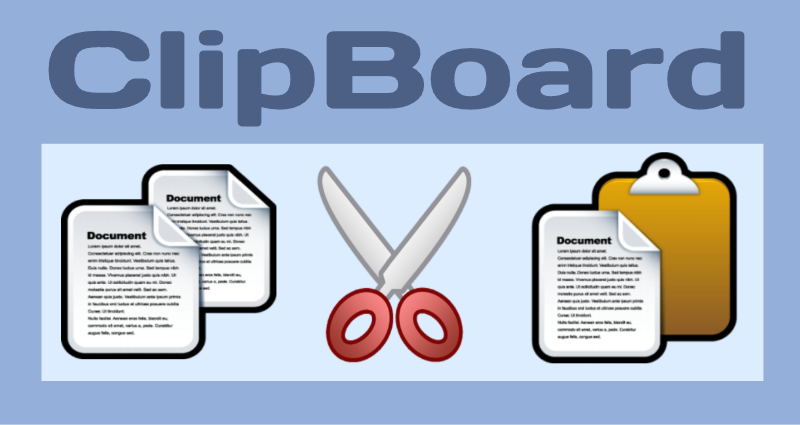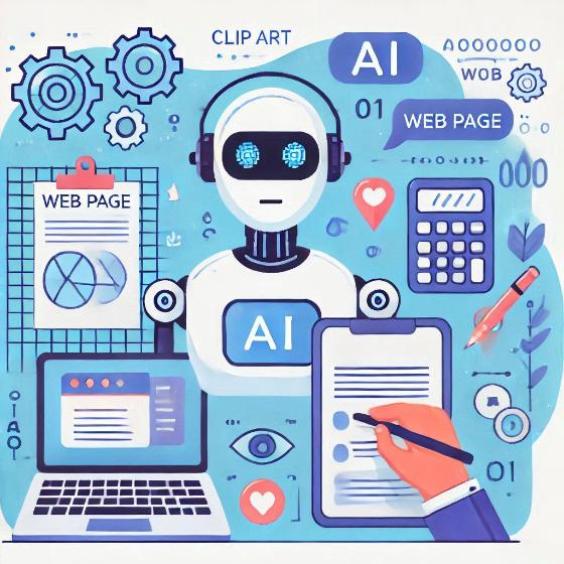Entering goods through initial inventory
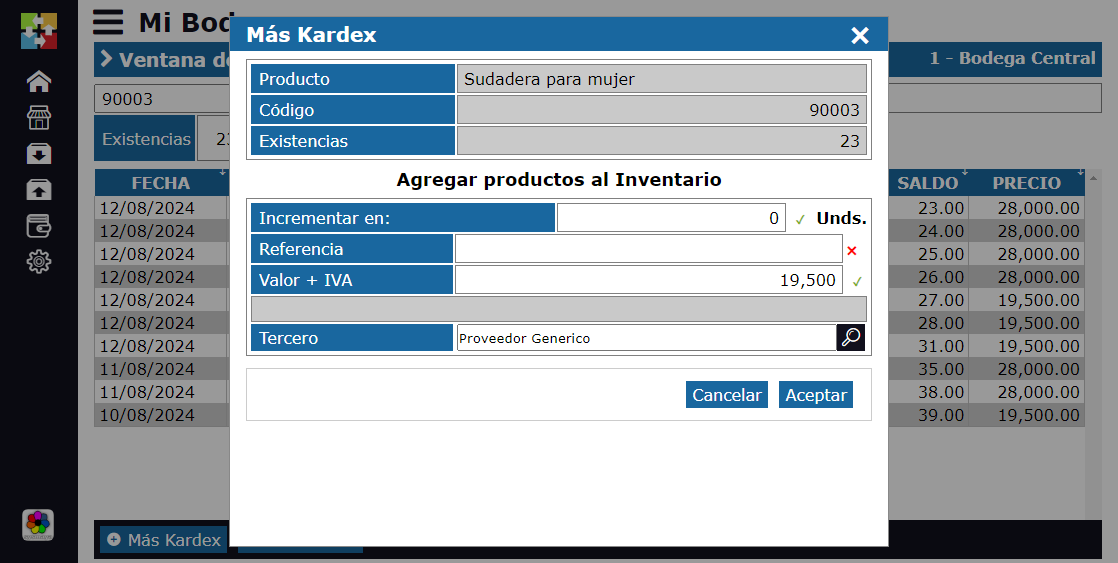
The Initial Inventory method is specifically designed to load inventory when the software is first used. Once the initial inventory has been established, it is recommended to use other available methods to add products to the inventory, such as:
- Purchase Orders
- Internal Transfers
- Replenishments
To load merchandise through the Initial Inventory in the Kardex Tauro software, follow these steps:
- Access the Warehouse Module: First, enter the Warehouse module and open the Kardex window.
- Start Initial Inventory: Within the Kardex window, click on the + Kardex button, which will display the Initial Inventory window to register new stock.
- Quantity: Specify the quantity of products to be entered.
- Reference: Provide a reference that explains the reason for the increase in inventory, such as "Initial Inventory", "Invoice 1234", "Recount", etc.
- Product Value: The product value is set automatically according to the product file data, but you can modify it if necessary.
- Finish: Click "Accept" to complete the process and register the inventory.