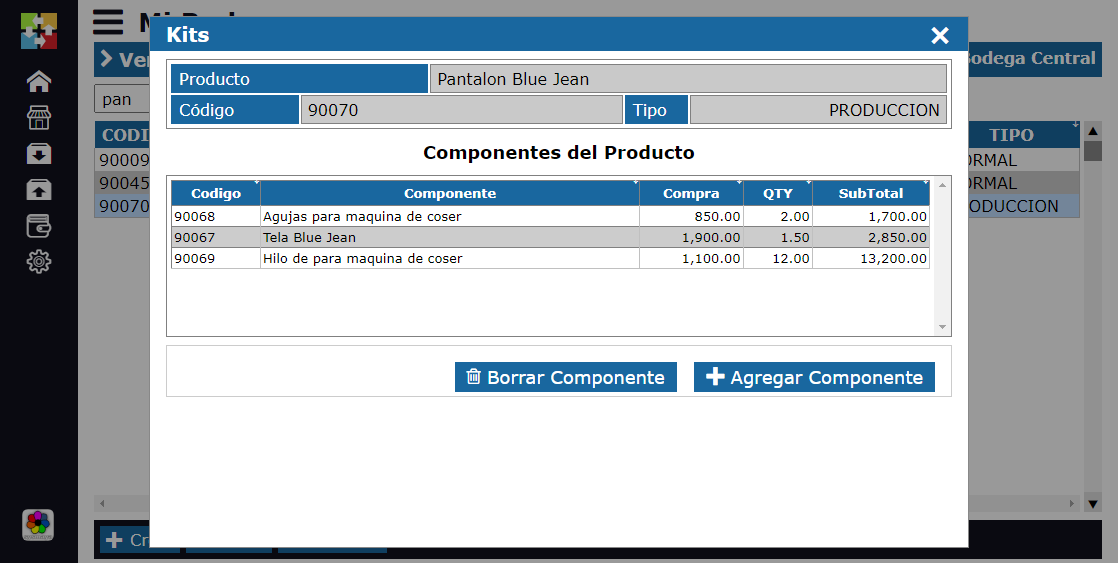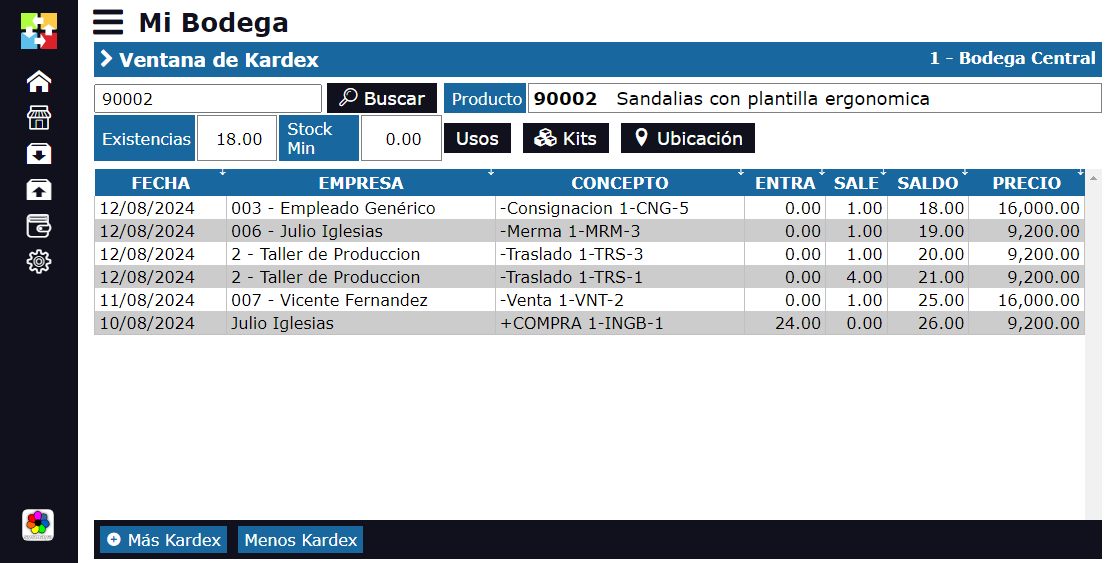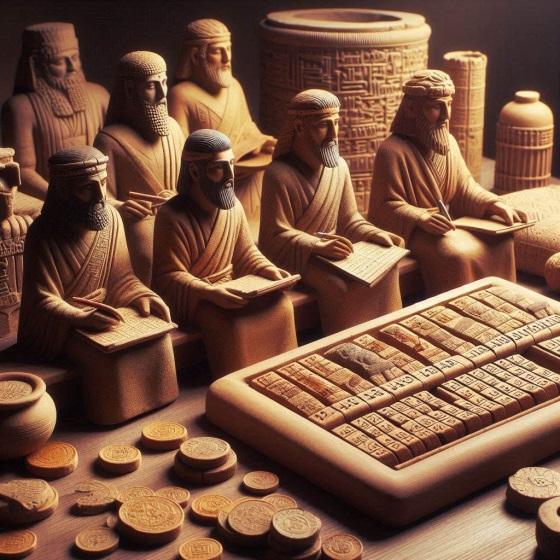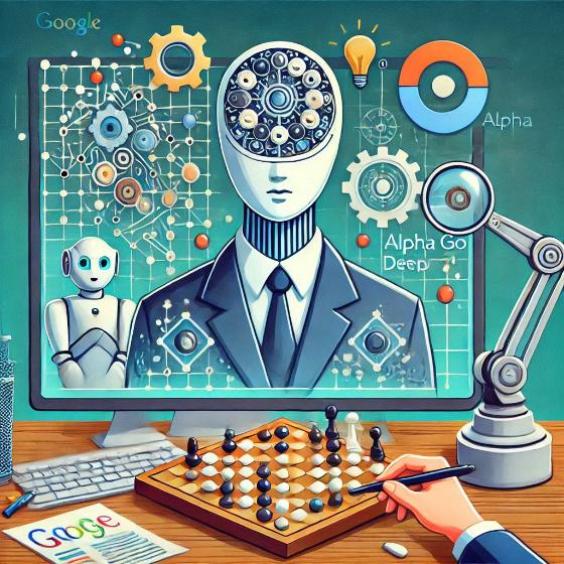Combo Kit Products
Management of KIT Type Products and Production
Products classified as KIT are composed of subcomponents, i.e., individual elements that make them up. Some examples of KIT type products include:
- A market package that includes a variety and quantity of products.
- A Christmas basket composed of different items.
- A square meter of wall, which includes bricks, cement, labor, among others.
Window to add components to products of type KIT or PRODUCTION LINE
Subcomponent Management Window Features
From this window, you can add subcomponents only to those products in your inventory that have been previously configured as:
- KIT-COMBO
- PRODUCTION LINE
Available Options:
- Add KIT: Allows you to incorporate new subcomponents into the product.
- Delete KIT: Removes a subcomponent from the KIT (without deleting it from the inventory).
Note: If the Add and Delete buttons are not active at the bottom of the window, it's because the selected product is configured in the inventory as NORMAL or SERVICE.
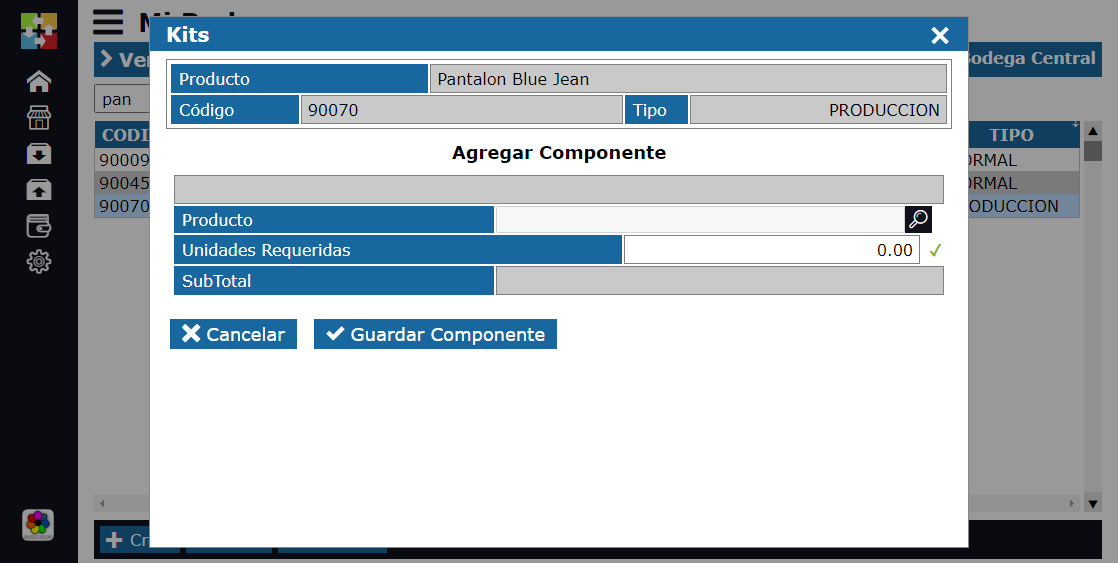
Window to add components to a KIT product
When a product contains subcomponents, they are displayed as in the corresponding illustration.
Important Reminder:
Products of type KIT and PRODUCTION will always be composed of subcomponents or ingredients that integrate them.