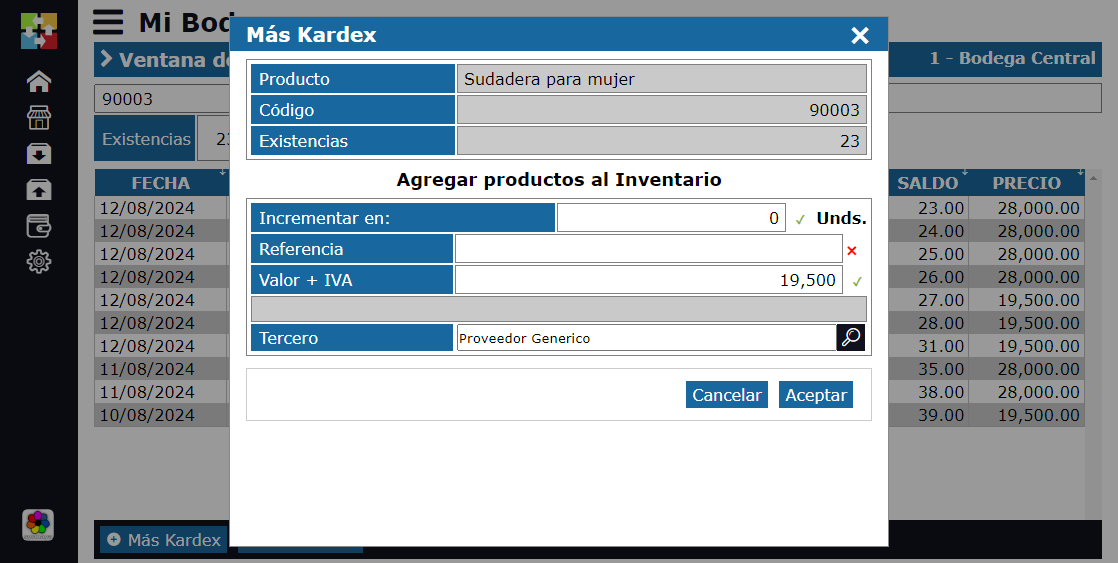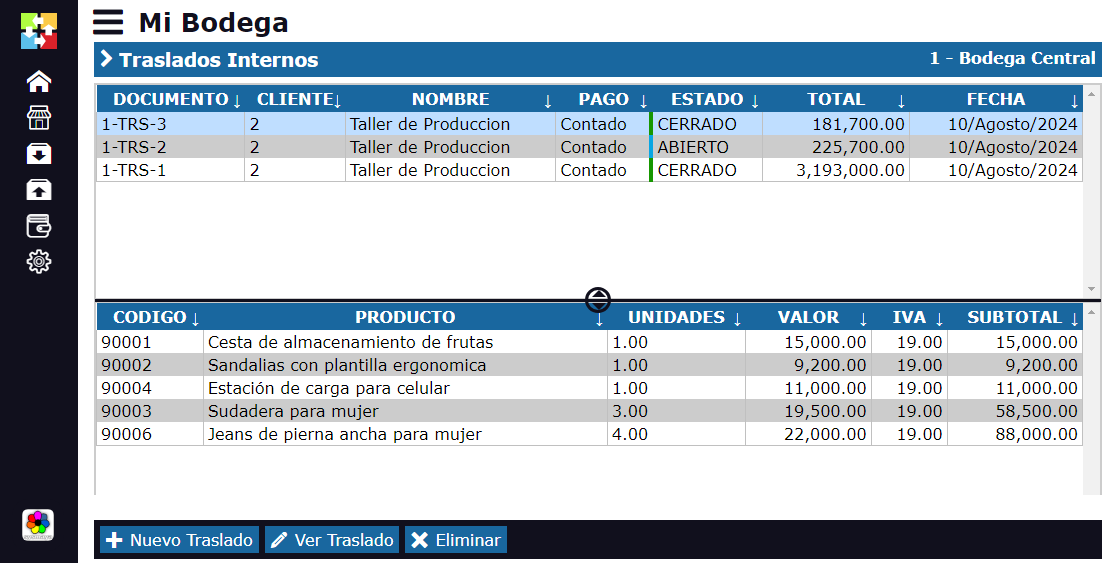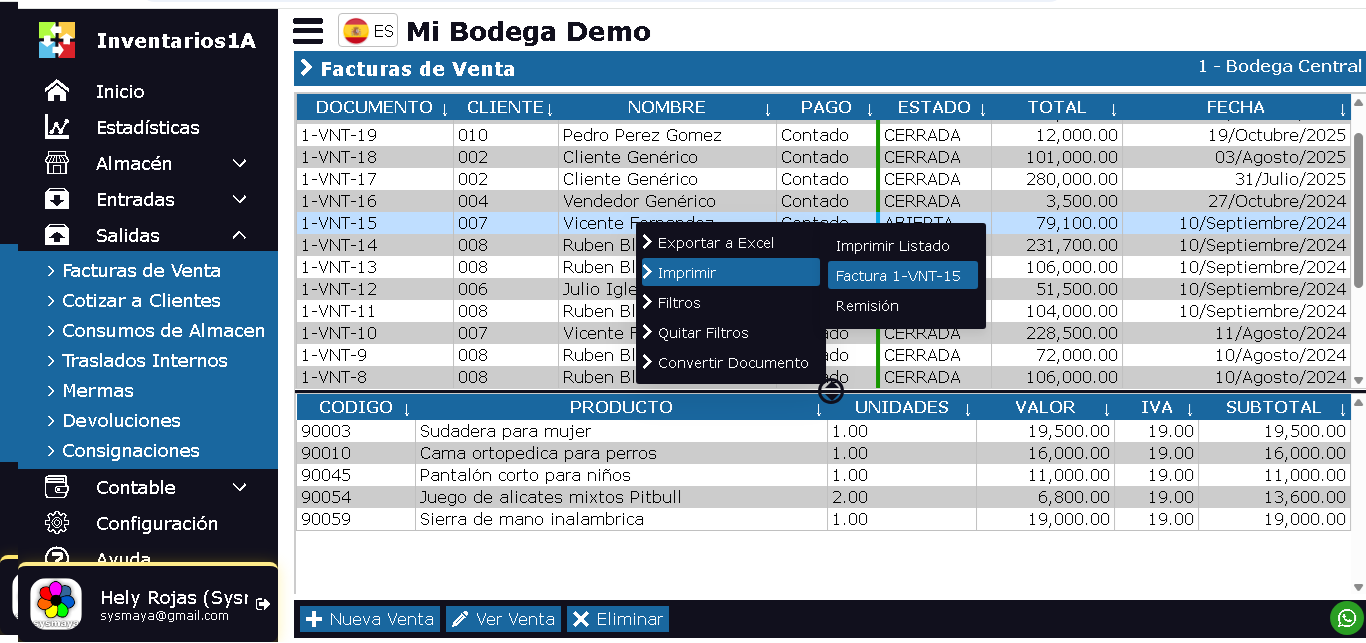Kardex Window
The Kardex is a fundamental tool in any inventory system, as it allows for detailed and accurate control of the entry and exit of goods in a warehouse. Its main function is to record and organize information related to each product movement, thus facilitating inventory management.
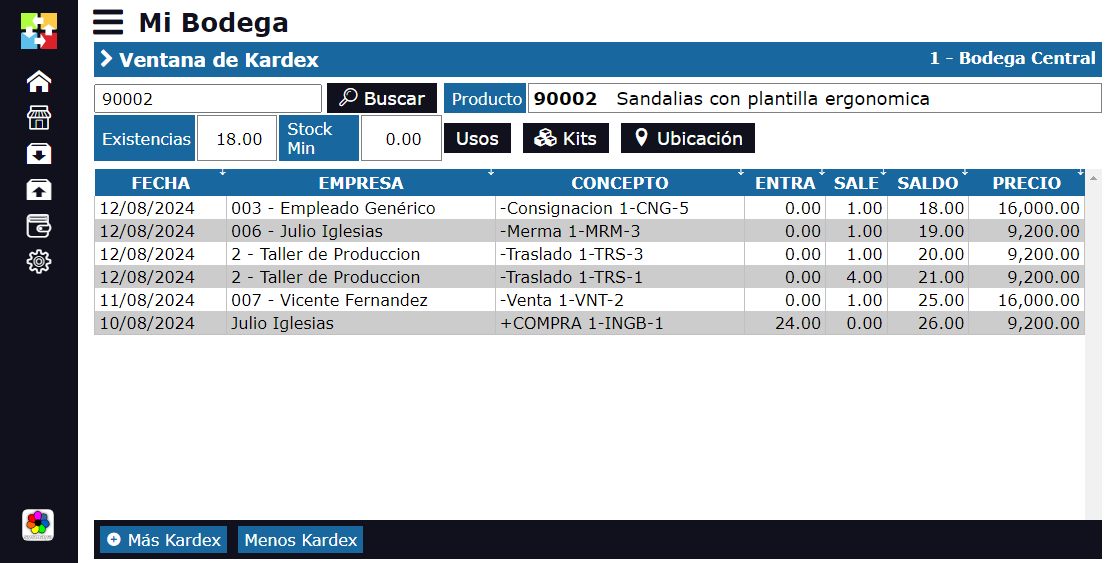
From this window we can do:
- More Kardex: This button opens a form to increase inventory by initial inventory.
- Less Kardex: This option allows you to decrease inventory.
- View Uses: This shows us who uses the product. Who sells, buys, consumes.
- View Kits: If the product is KIT-COMBO or PRODUCTION LINE, this option allows us to view/edit the subcomponents that make up the product.
- View Location: Where is the product in the warehouse? Click on this option to see its location.
Window to add products by initial inventory
What is the purpose of the Kardex in an inventory system?
- Movement Control: The Kardex records all transactions of a product, whether it is the entry of new units into the inventory (by purchases, returns, etc.) or the exit of these (by sales, transfers, consignments, etc.). This ensures that a complete history of each item is kept.
- Inventory Tracking: It allows knowing at all times the exact quantity of units available for each product. This helps prevent problems such as stock shortages or excess inventory.
- Inventory Valuation: In addition to quantities, the Kardex can also record the value of products, which is crucial for proper accounting and for evaluating the cost of goods at any time.
- Management Optimization: With the Kardex, it is possible to identify trends, such as the most sold products or those that remain in the warehouse for the longest time. This information is valuable for making strategic decisions about purchases, sales, and storage.
- Audit and Control: Since each movement is recorded, the Kardex facilitates the conduct of audits and ensures transparency in inventory management. It is possible to verify who performed each transaction and when, which improves internal control and security.

Window to view the location of the product in the warehouse
How is the Kardex used?
In an inventory system like Kardex Tauro, the Kardex is used as follows:
- Movement Registration: Each time an operation that affects the inventory is performed, such as a purchase, sale, return, etc., an entry is created in the Kardex of the corresponding product.
- Historical Consultation: At any time, users can consult the Kardex of a product to review its movement history, know its current status, and make informed decisions.
- Real-time Update: The Kardex is automatically updated with each transaction, ensuring that the information is always up-to-date and reflects the reality of the inventory.
In summary, the Kardex is an essential tool for any business that manages inventory, as it provides an exhaustive and detailed control of products, ensuring that warehouse management is efficient, accurate, and transparent.