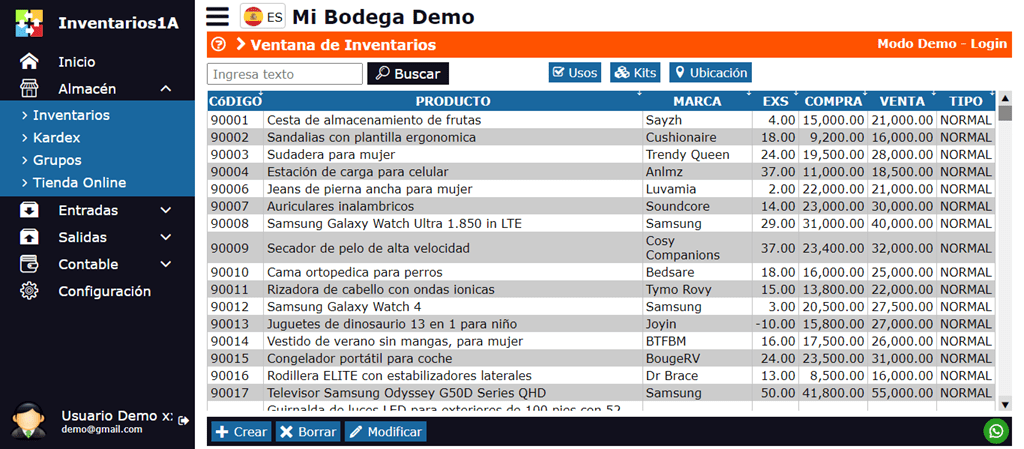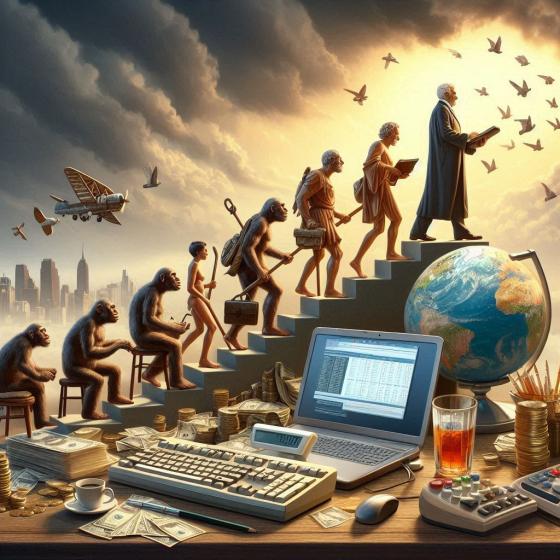DNS problems on a website
The Domain Name System (DNS) is a crucial component for users to access a website or web application. However, it can sometimes be faulty, causing connectivity issues and affecting the user experience. In this article, we will explore what DNS problems are, how to identify them, and how to solve them.
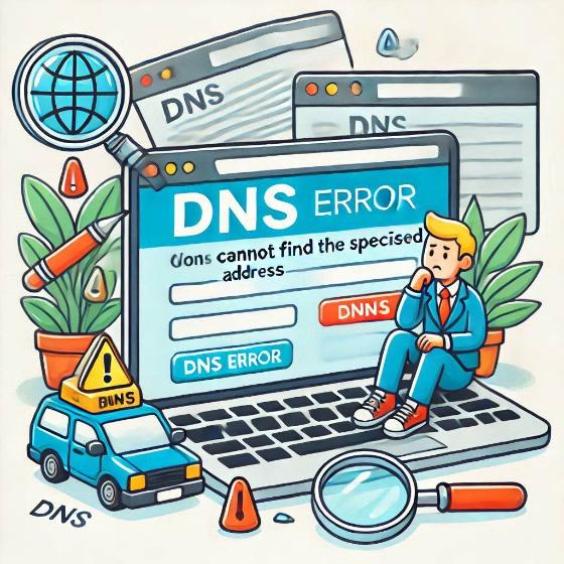
What is DNS and how does it work?
DNS is a system that translates domain names into IP addresses that servers can understand. When a user enters a domain name in their browser, the DNS looks up the IP address associated with that domain and returns it to the browser, allowing the user to access the website.
Common causes of DNS problems
There are several common causes of DNS problems, including:
- Changes to DNS configuration: If changes are made to the DNS configuration, such as updating records or changing name servers, it can cause connectivity issues.
- Propagation issues: DNS propagation can take several minutes or even hours, which can cause connectivity issues if the website is accessed before propagation is complete.
- Incorrect DNS records: If DNS records are not configured correctly, it can cause connectivity issues.
- Name server issues: If name servers are not functioning properly, it can cause connectivity issues.
How to identify DNS problems
There are several ways to identify DNS problems, including:
- Checking the website status: If the website is not loading or displaying an error message, it could be a DNS problem.
- Checking DNS records: Use tools like "dig" or "nslookup" to check if the DNS records are configured correctly.
- Checking DNS propagation: Use tools like "whatsmydns.net" to check if DNS propagation is complete.
How to solve DNS problems
There are several ways to solve DNS problems, including:
- Checking and updating DNS records: Check that DNS records are configured correctly and update any incorrect records.
- Waiting for DNS propagation: If changes have been made to the DNS configuration, wait for propagation to complete before trying to access the website.
- Checking name server status: Check that name servers are functioning properly and resolve any issues found.
Conclusion
DNS problems can be frustrating, but identifying and solving them is easier than it seems. By understanding how DNS works and how to identify and solve common problems, you can ensure that your website is available and accessible to your users. Remember to check and update DNS records, wait for DNS propagation, and check name server status to effectively solve DNS problems.