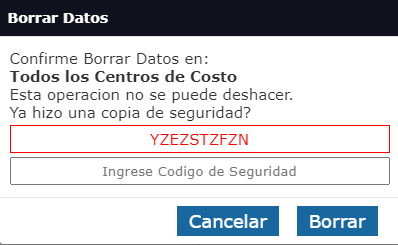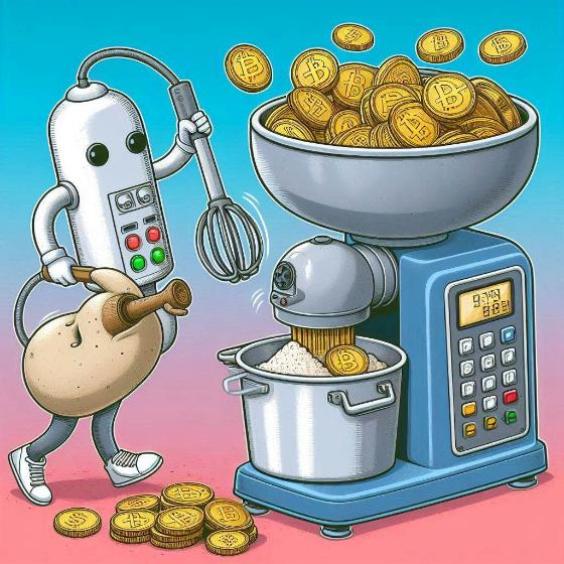Delete Database
Cleaning and Deleting the Database
Warning: This procedure is extremely delicate and may result in the complete elimination of your inventory, sales, purchases, Kardex, and any other data stored in your database. It is highly recommended that you make a complete backup before proceeding with this cleaning process. Data loss could be irreversible, so make sure to take all necessary precautions.
Steps to Clean the Database
Follow these steps to perform the database cleaning in a safe and controlled manner:
Access to the Configuration Window:
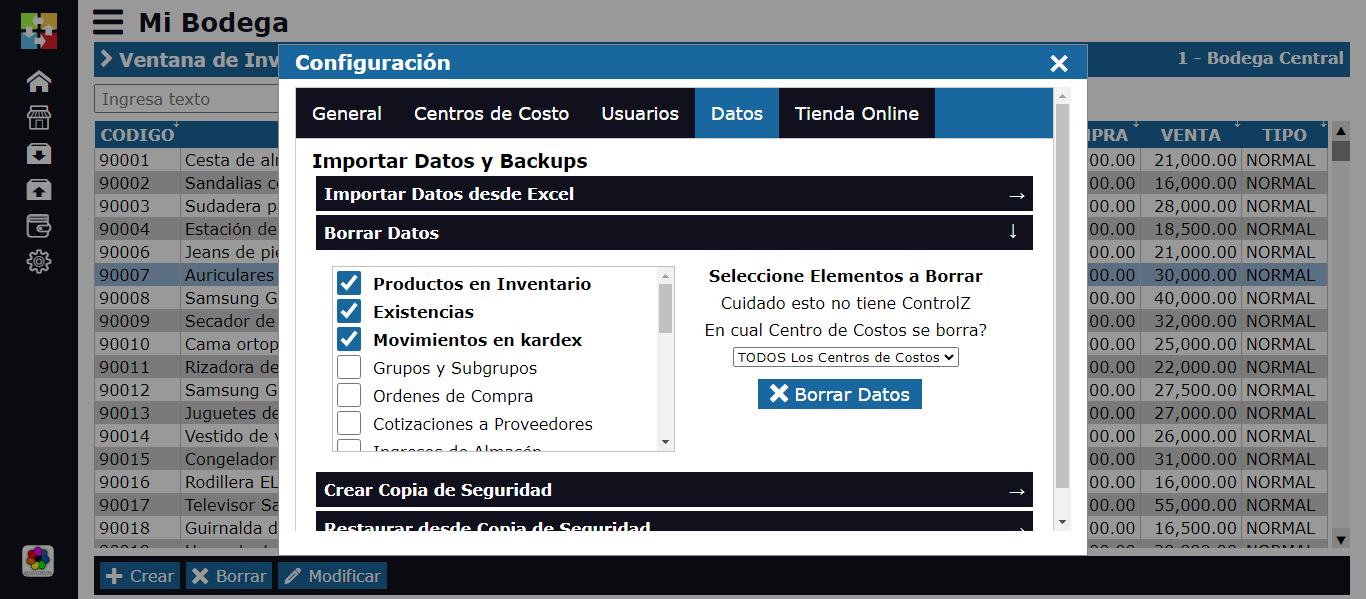
- Log in to the system with a user with Administrator privileges.
- Navigate to the Configuration Window, where you will find all the advanced administration options for the system.
- Within this window, locate the entry corresponding to Database Cleaning in the section called Data Service.
Opening the Cleaning Module:
- Click on the Data Tab and select the Delete Data option
- The system will display a warning about the severity of the action you are about to perform, reminding you that this process is irreversible.
Process Confirmation:
In the cleaning module window, you will be presented with a warning detailing the consequences of cleaning the database.
If you are completely sure you want to proceed, click on the button to move on to the next step.
Selecting the Data to Delete:
In the final window of the process, you will have the option to select which data you want to delete. You can choose to clean specific segments of the database, such as inventory, sales, purchases, etc., or opt for a total cleaning, selecting all options.
Remember that any data not backed up before this step will be permanently lost.
Verification of the Administrator's Identity:
For security reasons, you will be asked to re-enter the Administrator password before proceeding with the cleaning. This additional measure ensures that only authorized personnel can make such drastic changes to the system.
Executing the Cleaning Process:
Once the password has been entered and the action confirmed, click on Accept to start the cleaning process.
The system will proceed to delete the selected data and notify you once the process is complete.
Upon completing this process, you will have a completely clean system ready to start again.
Importance of Making Backups
Before executing the cleaning process, it is crucial to make a backup of the entire database. You can use tools integrated into the software or make a manual backup using the available export options. This backup will allow you to restore the system to its previous state if an error occurs or if you decide you need to recover the deleted data.