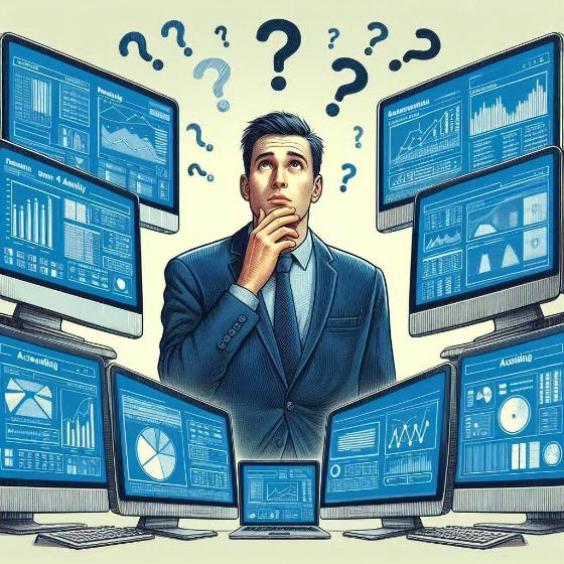Complete Guide to Choosing and Optimizing Inventory Software for Your Business
In the world of business management, maintaining precise control of inventory is fundamental to ensuring success and operational efficiency. With a wide range of options available, from free inventory software in Excel to advanced solutions, it is crucial to understand which tools and methods may be more suitable for your specific needs. In this article, we will explore various aspects of inventory software, including Kardex, types of accounting adjustments, and how to generate effective reports.

1. Inventory Software: Which is the Best for Your Business?
The market offers a variety of inventory software, each with different features and capabilities. You can find everything from free inventory software in Excel, ideal for small businesses or entrepreneurs looking for an economical solution, to more robust inventory programs that require a larger investment but offer advanced functionality.
Free Inventory Software in Excel
For those who are just starting out or have a limited budget, free inventory software in Excel can be a practical solution. These templates allow for the creation of a basic inventory management system, ideal for small businesses that do not handle large volumes of products. However, limitations in terms of automation and reports can be an obstacle as the business grows.
Inventory Software and Inventory Programs
As inventory software needs become more complex, you may want to consider more advanced options such as inventory software and inventory programs. These systems usually offer integrations with other business tools, automation capabilities, and customization options to better adapt to your business operations.
2. Kardex: Optimize Inventory Management with This Efficient Method
The inventory Kardex is a traditional method used to manage inventory control. This system allows for detailed tracking of stock and facilitates real-time updates of inventory data. Implementing the Kardex in your management system can significantly improve accuracy and efficiency in managing your stock.
What is Kardex
Kardex is based on a series of cards that record each inventory transaction. Each card or record represents a specific product and contains relevant information such as the quantity in stock, entries and exits, and the value of the inventory.
Advantages of Kardex
- Greater Control: Allows for detailed tracking of each item.
- Facilitates Adjustments: Helps make accounting adjustments with greater precision.
- Improves Traceability: Offers a clear view of product movement.
3. Types of Accounting Adjustments in Inventory Management
Accounting adjustments are essential for maintaining accurate accounting. These adjustments may include:
- Quantity Adjustments: Corrections in the quantity of inventory due to errors or losses.
- Value Adjustments: Modifications in the value of inventory to reflect changes in costs or selling price.
Implementing an adequate system to make these adjustments is crucial to avoid discrepancies and maintain an accurate view of inventory.
4. Generating Inventory Reports
Inventory reports are key tools for decision-making. Generating effective reports allows you to:
- Monitor Inventory Status: Have a clear picture of available stock.
- Analyze Trends and Performance: Evaluate product rotation and overall inventory performance.
- Make Informed Decisions: Use data to plan purchases and optimize inventory management.
Using advanced inventory software facilitates the creation of detailed and customized inventory reports, tailored to your business's specific needs.
Selecting the right inventory software is essential for operational efficiency and the success of your business. From free options in Excel to more advanced systems that include Kardex and accounting adjustments, each tool has its own advantages and limitations. Evaluating your specific needs and considering the features of each option will help you make the best decision to optimize your inventory management.