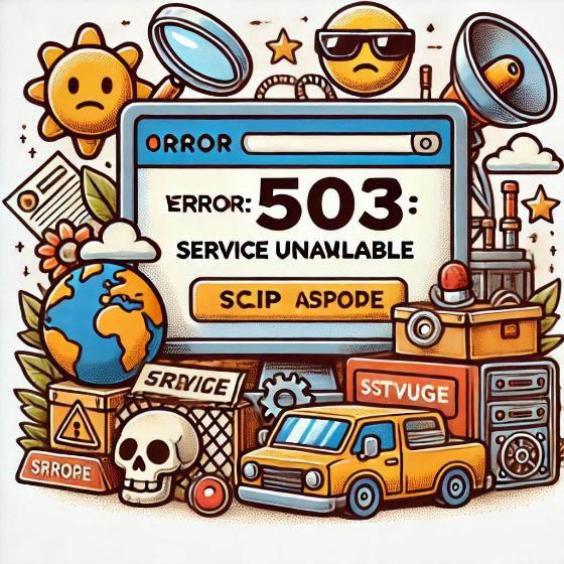Online Inventory Software VS Desktop Software: Which is the Better Option?
When it comes to managing inventories, one of the key decisions that businesses must make is choosing between online inventory software and desktop inventory software. Both types of software offer advantages and disadvantages that can directly impact the efficiency and effectiveness of inventory management. In this article, we will explore the main differences between the two types of software to help you make an informed decision about which is the best option for your business.

1. Accessibility and Flexibility
1.1 Online Inventory Software
Online inventory software, also known as cloud-based software, allows access to the system from anywhere with an internet connection. This accessibility is especially useful for businesses with multiple locations or for teams that need to work remotely.
Advantages:
- Remote access: Allows users to access information in real-time from any device with an internet connection.
- Automatic updates: Software updates are performed automatically, without the need for user intervention.
- Scalability: You can easily adjust resources and storage according to the changing needs of your business.
Disadvantages:
- Internet dependency: Internet connectivity is essential. Without a connection, you will not be able to access the system.
- Recurring costs: Online software typically operates under a subscription model, which can result in ongoing costs.
1.2 Desktop Inventory Software
Desktop inventory software is installed and operates directly on the user's hardware, which means it does not require a constant internet connection to function.
Advantages:
- Offline access: You can use the software without needing to be connected to the internet.
- One-time cost: It is often paid for once, without recurring charges, although some providers also offer paid updates.
Disadvantages:
- Limited access: Access to information is limited to the device on which it is installed, unless remote access is configured.
- Manual updates: Updates must be downloaded and installed manually, which can be inconvenient.
2. Security and Data Backup
2.1 Security in Online Software
Online software providers typically implement advanced security measures to protect data, including encryption, multi-factor authentication, and automatic backups.
Advantages:
- Advanced security: Security measures are managed by the software provider and are typically robust.
- Automatic backup: Data is backed up regularly on remote servers, minimizing the risk of information loss.
Disadvantages:
- Dependency on the provider: The security of your data depends on the practices of the software provider and their ability to protect their infrastructure.
2.2 Security in Desktop Software
Desktop software requires the company to manage its own security and data backup. This can involve greater responsibility in protecting information.
Advantages:
- Total control: You have complete control over data security and the backup process.
- Independence from the provider: You do not depend on a third party for software security and availability.
Disadvantages:
- Additional responsibility: You must implement and maintain your own security measures and perform regular backups.
3. Costs and Maintenance
3.1 Costs in Online Software
The costs of online software are typically more predictable, with monthly or annual subscription fees. These costs may include technical support and updates.
Advantages:
- Low initial costs: Initial costs are generally lower, as you do not need to purchase expensive licenses or additional hardware.
- Included support: Technical support and updates are usually included in the subscription fee.
Disadvantages:
- Recurring costs: Subscription costs can accumulate over time.
3.2 Costs in Desktop Software
Desktop software typically requires a significant initial investment in licenses and hardware. However, recurring costs are usually lower.
Advantages:
- One-time payment: You often pay once for the software license, with fewer recurring costs.
- Less dependence on ongoing fees: There are no periodic subscription fees.
Disadvantages:
- High initial costs: The initial investment in licenses and hardware can be substantial.
- Additional maintenance: Software and hardware maintenance is the responsibility of the company.
4. Scalability and Updates
4.1 Scalability in Online Software
Online software is typically more scalable, allowing businesses to add or remove users and adjust resources as needed.
Advantages:
- Easily scalable: You can scale your subscription to adapt to the growth of your business without issues.
- Automatic updates: Updates are implemented automatically without user intervention.
Disadvantages:
- Variable costs: As you add more users or features, subscription costs may increase.
4.2 Scalability in Desktop Software
Scaling desktop software can involve additional costs and the need to update hardware.
Advantages:
- Control over updates: You can choose when to update the software.
Disadvantages:
- Limited scalability: It may be necessary to purchase additional licenses and update hardware to support more users.
The choice between online inventory software and desktop inventory software depends on the specific needs and priorities of your business. Online software offers flexibility, accessibility, and advanced security, while desktop software provides total control and can be more cost-effective in the long run. Consider your requirements for accessibility, security, costs, and scalability to make the best decision for your business.