How to Choose the Right Security Camera for Your Store
Security is an absolute priority for any business, especially in a store where inventory is one of the most valuable assets. Choosing the right surveillance camera is a crucial step in protecting your store from theft and damage. In this article, we will explore the key factors to consider when selecting a surveillance camera, compare some of the best options on the market, and provide tips on how to maximize the effectiveness of your security system.
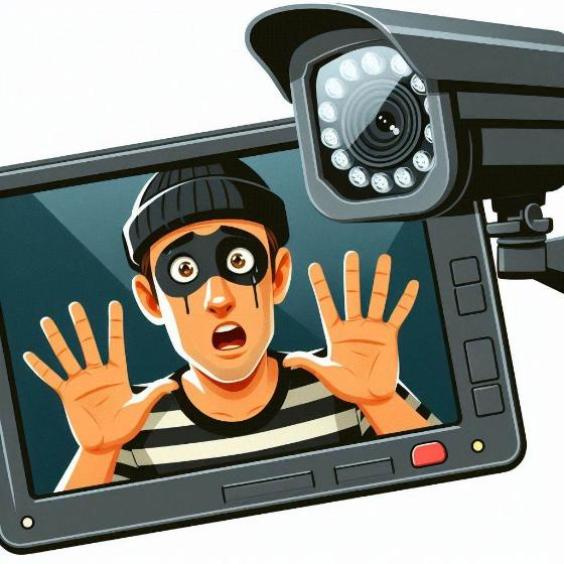
Key Factors to Consider When Choosing a Surveillance Camera
Resolution
- The clarity of the images captured is vital for identifying important details, such as the faces of intruders or the license plates of vehicles. Cameras with a resolution of at least 1080p (Full HD) are recommended, although if the budget allows, a resolution of 4K can offer exceptional image quality, especially for critical areas.
Field of View
- The field of view refers to the area that the camera can cover. Depending on the layout of your store, you may need cameras with a wide angle to monitor large areas or cameras with adjustable lenses to focus on specific points, such as the cash register.
Recording Capacity
- Make sure the camera has a good recording capacity in terms of duration and quality. Some cameras offer continuous recording, while others only record when motion is detected, which can save storage space.
Connectivity (IP vs. Analog)
- IP (Internet Protocol) cameras are the most modern option, allowing high-quality video transmission over a network and facilitating remote access from any device with internet. Analog cameras, although older, can be a cost-effective and sufficient option for smaller or less technified stores.
Cloud Storage
- Cloud storage allows you to store recordings securely and access them from anywhere. This is useful in case the camera or local system is compromised. However, make sure to choose a reliable provider and consider the costs associated with cloud storage.
The Best Options on the Market
Arlo Pro 4
- An IP camera with 2K resolution, night vision, and a wide range of storage options, including cloud storage. Ideal for stores that require high-quality surveillance.
Google Nest Cam
- Offers perfect integration with other Google devices and cloud storage. Its Full HD resolution and the ability to access recordings from the app make it a very practical option.
Swann SWDVK-845804V
- An analog camera system that offers a good quality-price ratio. It comes with continuous recording and local storage, ideal for stores with a tight budget.
Tips for Camera Placement
A poorly placed camera can not only be ineffective but also vulnerable to theft, nullifying its security purpose. Here are some tips for strategic camera placement:
Entrances and Exits
- Place cameras at all entrances and exits to capture everyone who enters or leaves the store. Ensure these cameras are out of easy reach to prevent tampering.
Cash Register
- Position a camera above the cash register to monitor all transactions. This camera should have a good angle of view to capture both the cashier and customers.
Storage Areas
- Place cameras in inventory storage areas, especially if it's an area where employees have limited access. This deters internal theft and allows constant monitoring of products.
Blind Spots
- Ensure you cover any blind spots that could serve as an entry point for intruders or where criminals might hide.
Other Security Solutions
Beyond surveillance cameras, there are other security measures that can help protect your store:
Security Mirrors
- Placing security mirrors in the corners of the store can help cover blind spots and deter theft. They are an economical and easy-to-implement solution.
Adequate Lighting
- Maintaining good lighting inside and outside the store can deter criminals and make surveillance cameras more effective.
Alarms and Motion Sensors
- A system of alarms combined with motion sensors can alert you to any suspicious activity outside business hours.
Choosing the right surveillance camera for your store is a crucial decision that will directly impact the security of your business. By considering factors such as resolution, field of view, recording capacity, and connectivity, you can select a system that meets your needs. Don't forget that camera placement is key to its effectiveness, and complementing them with other security measures, such as mirrors and good lighting, will help protect your store better.
Remember that Inventarios1A is here to help you not only with inventory management but also with the security and efficiency of your business.





