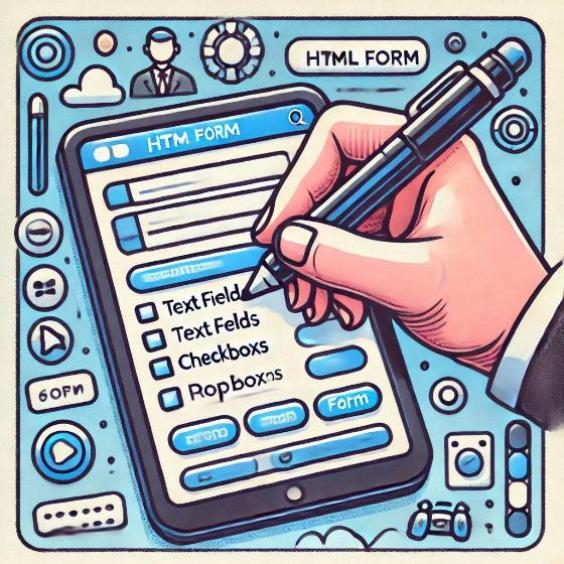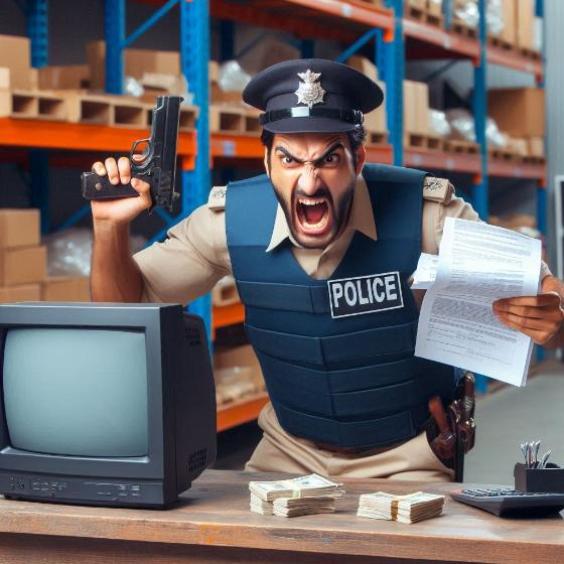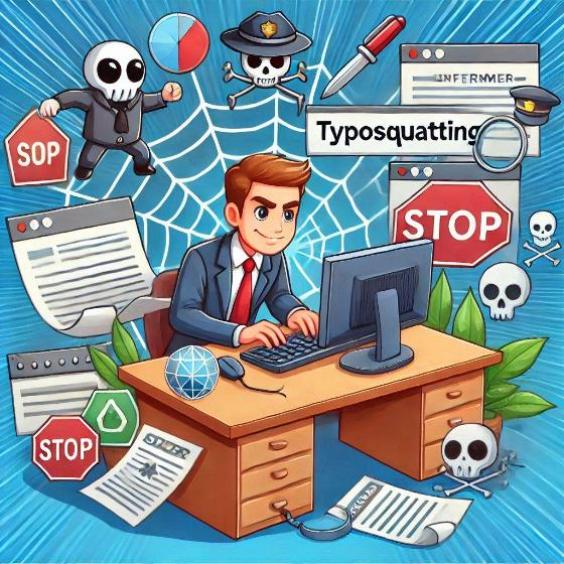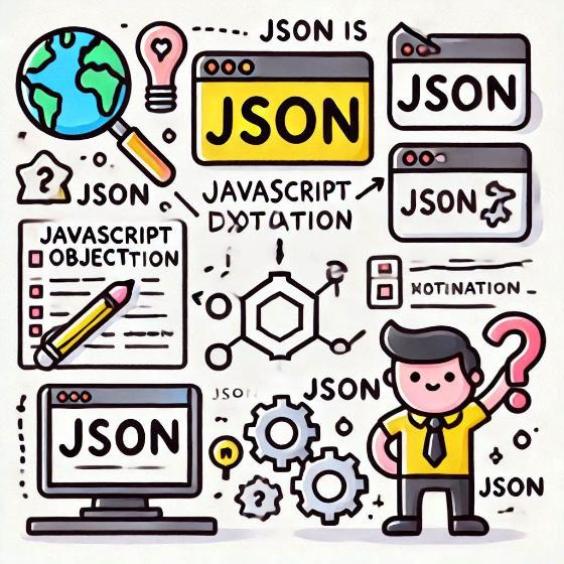What is a Wi-Fi router and how does it work in your home?
A Wi-Fi router is a device that is responsible for distributing the internet signal to all the devices you have at home, such as your phone, computer, tablet, or even your smart TV. It's like a traffic director that organizes the flow of information so that all devices can connect to the Internet without problems.
When you have an internet connection, it usually arrives at your home through a cable from your internet service provider (such as your telephone or fiber optic company). The Wi-Fi router connects to that cable and then sends the internet signal wirelessly to devices within your home.

How does a Wi-Fi router work?
Now that you know what a router is, it's time to understand how it works. Imagine that the internet is like water flowing through a hose. The router is the faucet that distributes that water throughout the house. But instead of water, what it distributes is the internet signal.
Here I explain the process step by step:
- Internet Connection: First, your internet provider gives you a connection, usually through a fiber optic or copper cable, that arrives at your home.
- Connection to the router: This cable connects to your Wi-Fi router. The router is the one that receives the internet signal and "distributes" it.
- Wireless distribution: The router has an antenna or technology that sends the internet signal in the form of wireless waves (like radio waves) throughout the house. This way, any device within the router's range can connect to that signal, without the need for cables.
- Connection of your devices: Devices, such as your phone or computer, connect to the router via Wi-Fi. The router gives those devices access to the Internet so you can browse the web, watch videos, play online, or do whatever you want on the Internet.
Why is a good router important?
Having a good Wi-Fi router at home is essential to enjoy a stable and fast connection. If your router is old or of low quality, you may experience problems such as:
- Weak signals: The Wi-Fi signal does not reach well to all parts of your home.
- Slow connections: If you have many devices connected, the internet speed may decrease.
- Interference: Other electronic devices or even walls can interfere with the signal.
That's why it's important to choose a router suitable for the size of your home and the number of devices that connect to it.
Tips to improve your Wi-Fi router signal
If you've ever encountered a weak Wi-Fi signal or slow connections, here are some tips to improve the quality of your network:
- Place the router in a central location: Put the router in the center of the house so the signal reaches all corners. Avoid placing it in a corner or in a place where there are many walls.
- Keep the router away from interference: Other devices such as microwaves or cordless phones can interfere with the Wi-Fi signal. Place the router away from them.
- Change the password: If many devices connect to your Wi-Fi network, it can cause the speed to decrease. Make sure only the people who should be connected have access.
- Update your router: Routers, like any other device, can become obsolete. If you have an old router, consider updating it to a more modern one to improve speed and coverage.
It's true that most homes have a router provided by the telephone company when they contract internet service. This router is the one that allows you to access the network and connects directly to the internet service. However, this does not mean that you cannot add an additional router to improve your experience. Although the company's router is necessary to access the internet, you can connect a second router to it to expand Wi-Fi coverage, improve speed in specific areas of your home, or even better manage the network according to your needs. It's important to remember that the main router is still the one that manages the internet connection, but the second router can act as a network extender or secondary router, helping to distribute the signal more efficiently.
In summary, the Wi-Fi router is responsible for distributing the internet signal to all devices in your home, like a kind of internet traffic distributor. Make sure you have a good router and place it in the right place to enjoy a fast and uninterrupted connection.
And you know, a good Wi-Fi is key for everything to work well in your home, from watching your favorite series to working from home without problems.