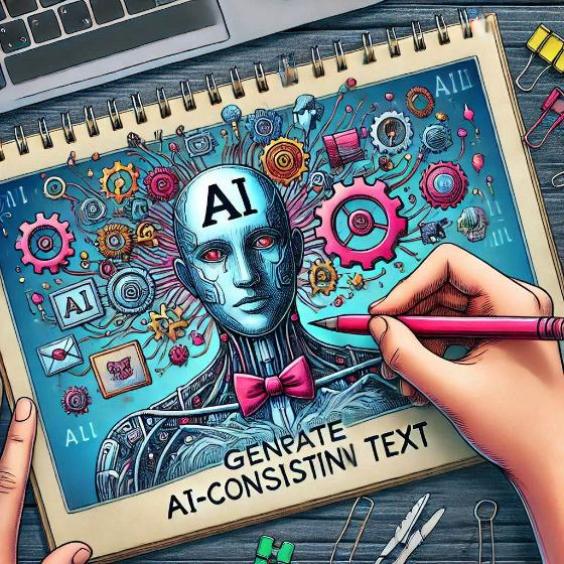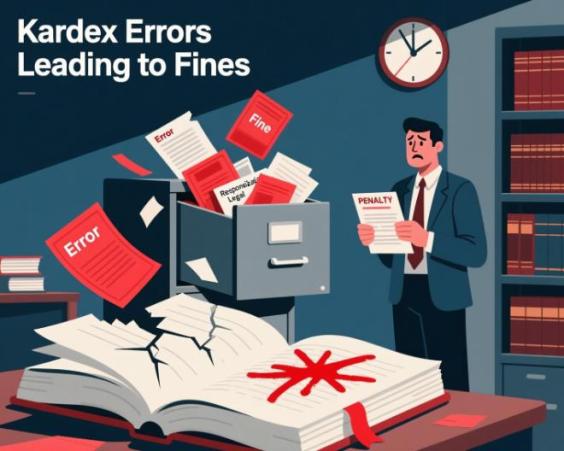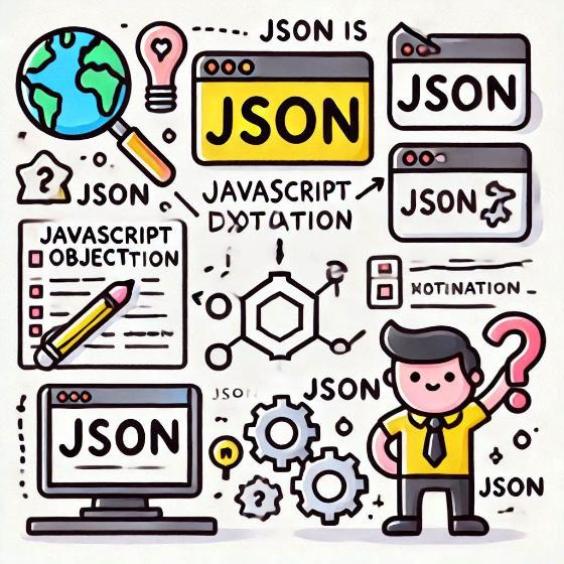What is the Maximum Execution Time Error in WordPress
If you are a WordPress user, you may have experienced the "Maximum Execution Time" error at some point. This error can be frustrating and confusing, especially if you don't have experience in programming or server configuration. In this article, we will explain what this error is, why it occurs, and how to solve it.
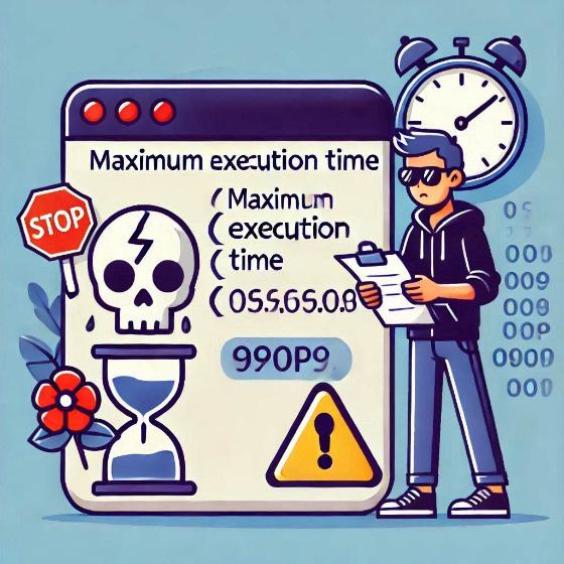
What is Maximum Execution Time?
Maximum Execution Time is a time limit set by the server to execute a PHP script. This limit is set to prevent scripts from running indefinitely and consuming server resources excessively.
In WordPress, the Maximum Execution Time is set in the server's php.ini file. The default value is usually 30 seconds, although it may vary depending on the server configuration.
Why does the "Maximum Execution Time" error occur in WordPress?
The "Maximum Execution Time" error occurs when a PHP script in WordPress runs for longer than the set time limit. This can happen for several reasons, including:
- Poorly optimized scripts: Scripts that are not well optimized can consume a lot of time and server resources, which can lead to exceeding the time limit.
- Server configuration issues: The server configuration may be the cause of the error. For example, if the server has a very low time limit, scripts may not be able to run correctly.
- Website performance issues: If the website has slow performance, scripts may not be able to run within the set time limit.
- Compatibility issues with plugins and themes: Plugins and themes may not be compatible with the WordPress version or with other plugins and themes, which can lead to execution time errors.
How to solve the "Maximum Execution Time" error in WordPress?
To solve the "Maximum Execution Time" error in WordPress, you can try the following solutions:
- Increase the time limit: You can increase the time limit in the server's php.ini file. However, it is important to note that increasing the time limit can affect server security and performance.
- Optimize scripts: Make sure that scripts are well optimized and do not consume a lot of time and server resources.
- Check server configuration: Check the server configuration to ensure that it is configured correctly.
- Disable plugins and themes: Disable plugins and themes that are not in use or that may be causing the error.
- Update WordPress and plugins: Make sure that WordPress and plugins are updated to the latest version.
Conclusion
The "Maximum Execution Time" error in WordPress can be frustrating, but there are solutions available. By understanding the causes of the error and applying the appropriate solutions, you can resolve the problem and ensure that your website functions correctly.
Remember that prevention is the best way to avoid execution time errors. Make sure that your scripts are well optimized, that the server configuration is correct, and that your plugins and themes are updated and compatible with your WordPress version.