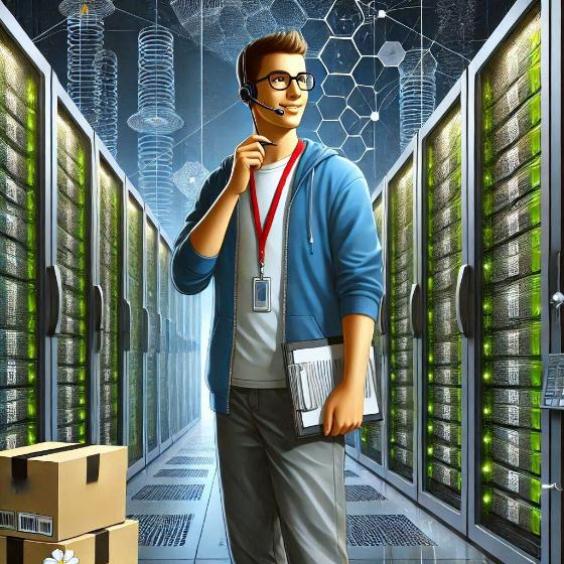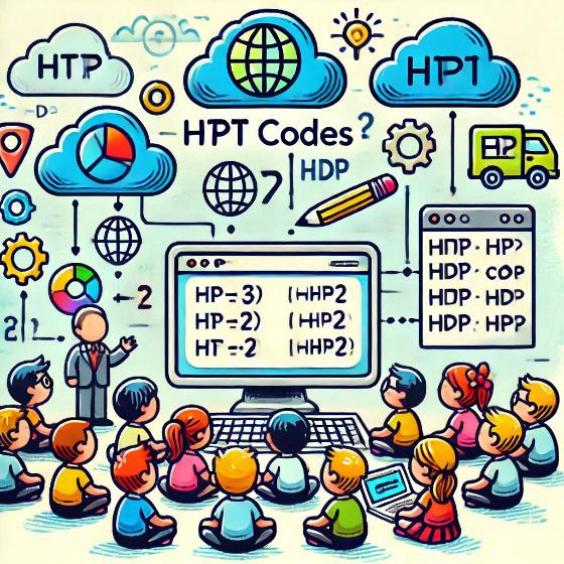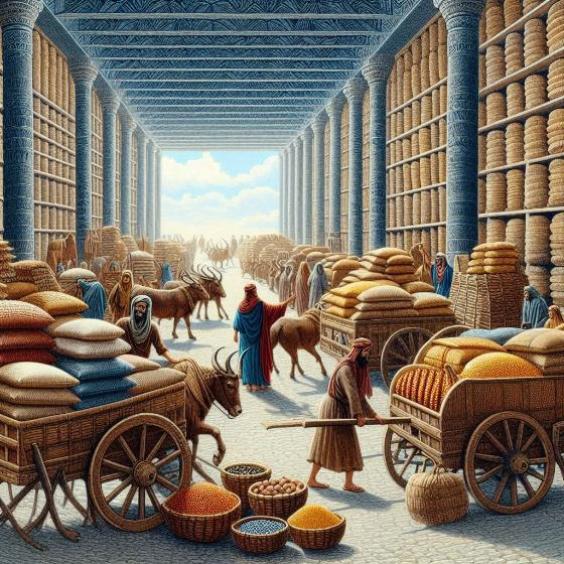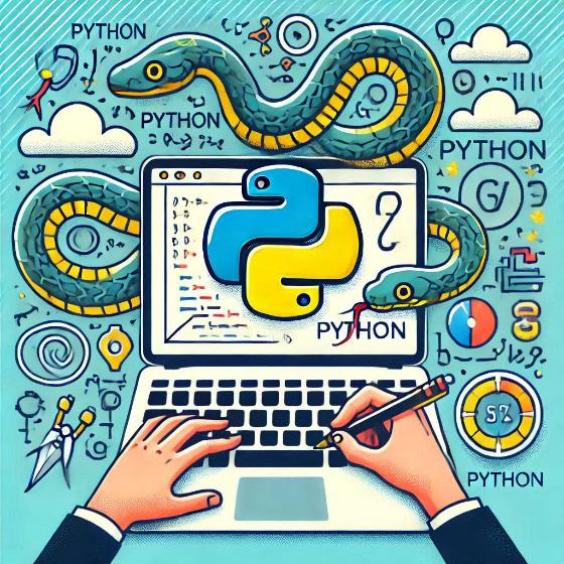What is a Wordpress Plugin
If you are a WordPress user, you have probably heard of plugins. But what exactly are they? In this article, we will explain what a WordPress plugin is and how they can help you improve your website.

What is a plugin?
A plugin is a software that can be installed on a website to add new functionalities or improve existing ones. In the case of WordPress, plugins are programs that can be installed on your website to add additional features, such as a contact form, an image gallery, or an online payment system.
How do plugins work?
WordPress plugins work as follows:
- They are installed on your website through the WordPress administration interface.
- Once installed, the plugins are activated and begin to function.
- Plugins can interact with the WordPress core and with other plugins to add new functionalities.
What types of plugins exist?
There are many types of WordPress plugins, some of the most common are:
- Security plugins: These plugins help protect your website from attacks and vulnerabilities.
- SEO plugins: These plugins help improve the visibility of your website in search engines.
- Design plugins: These plugins allow you to customize the design of your website.
- Functionality plugins: These plugins add new functionalities to your website, such as a contact form or an online payment system.
How can I install a plugin in WordPress?
Installing a plugin in WordPress is a simple process. Here we explain how to do it:
- Access the administration interface of your WordPress website.
- Click on the "Plugins" menu and select "Add new".
- Search for the plugin you want to install and click the "Install now" button.
- Once installed, click the "Activate" button to activate the plugin.
In summary, WordPress plugins are powerful tools that can help you improve and customize your website. With so many plugins available, it is important to choose the ones that best suit your needs and goals. Always read reviews and check the plugin's compatibility with your version of WordPress before installing it.