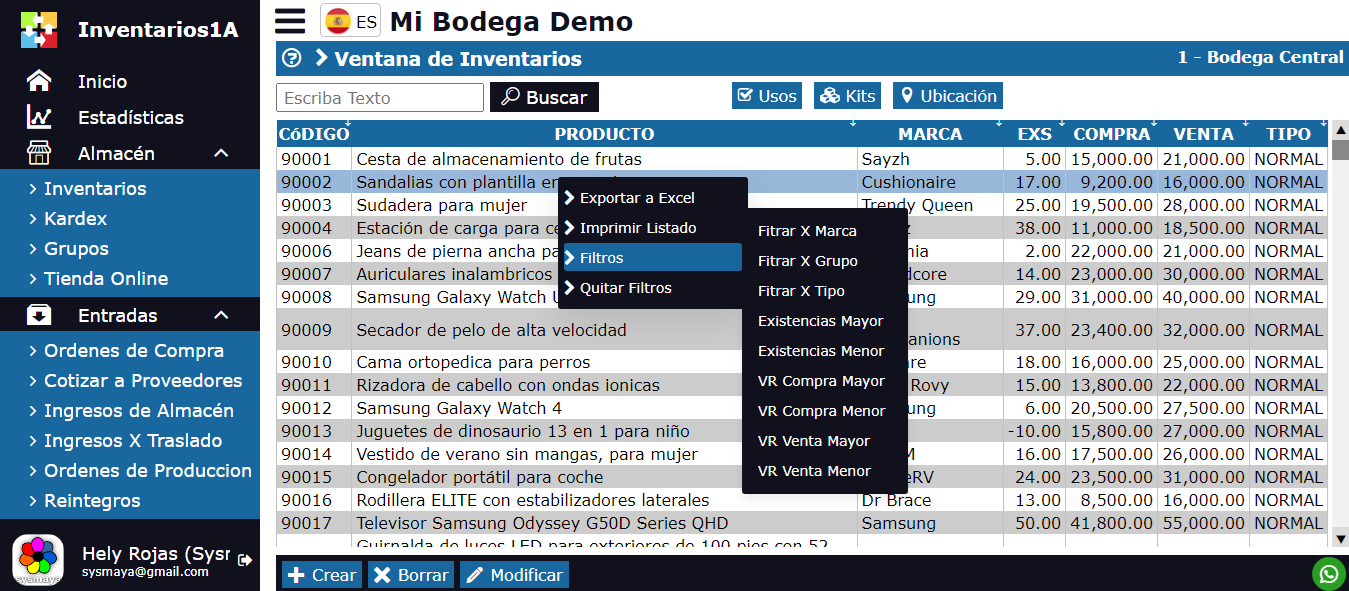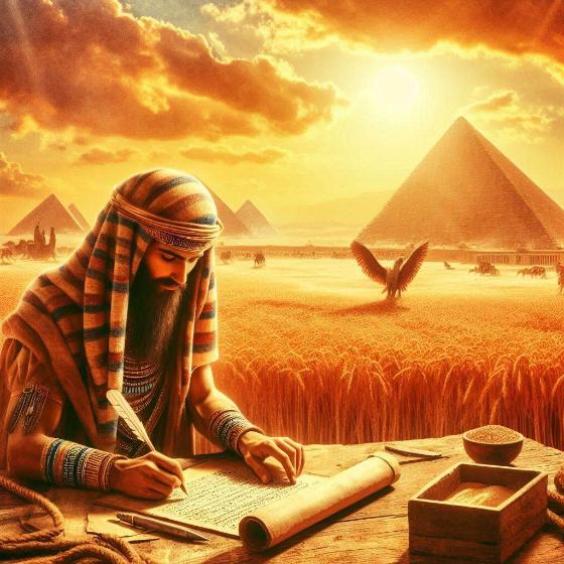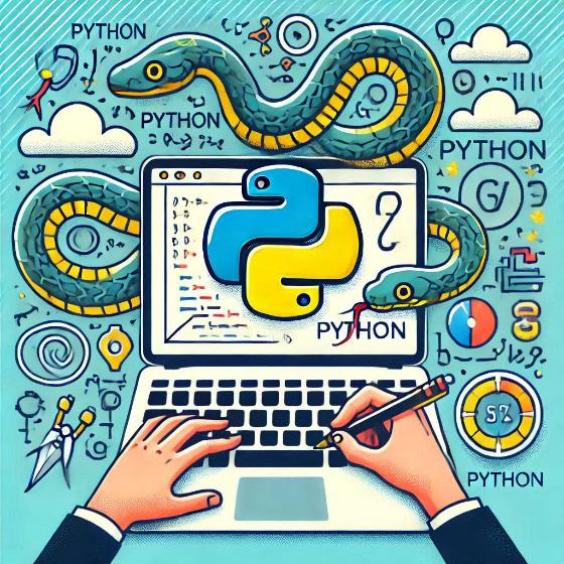What is a shopping cart and how does it work?
In the digital age, online shopping has become an integral part of our daily lives. However, for many of us, the process behind online shopping can be a bit confusing. In this article, we will explore what a shopping cart is and how it works, so that you can better understand the online shopping process.

What is a shopping cart?
A shopping cart is a software tool that allows users to add and remove items from a shopping list on an e-commerce website. It is similar to a physical shopping cart in a store, but instead of carrying physical items, it is used to store and manage the items you want to buy online.
Basic operation of a shopping cart
The basic operation of a shopping cart is as follows:
- Add items: When you find an item you want to buy, you can add it to your shopping cart by clicking the "Add to cart" or "Buy now" button. The item is added to your shopping cart and displayed in the list of items.
- View and edit the cart: You can view and edit the contents of your shopping cart at any time. You can remove items, change the quantity of items, or add new items.
- Proceed to payment: When you are ready to pay, you can proceed to payment by clicking the "Proceed to payment" or "Checkout" button. You will be asked to enter your payment and shipping address details.
- Confirm the purchase: After entering your payment and shipping address details, you will be asked to confirm the purchase. Once you confirm, the payment will be processed and the order will be sent.
How a shopping cart works in practice
In practice, a shopping cart works as follows:
Imagine you are shopping on an e-commerce website. You found a pair of shoes you like and want to buy them. You click the "Add to cart" button and the pair of shoes is added to your shopping cart. Then, you find a t-shirt you also like and add it to the cart. Now, your shopping cart has two items: the pair of shoes and the t-shirt.
If you want to view and edit the contents of your shopping cart, you can click the "View cart" or "Edit cart" button. You will be shown a list of the items you have added to the cart, along with the quantity and price of each item. You can remove items, change the quantity of items, or add new items.
Once you are ready to pay, you can proceed to payment by clicking the "Proceed to payment" or "Checkout" button. You will be asked to enter your payment and shipping address details. After entering your details, you will be asked to confirm the purchase. Once you confirm, the payment will be processed and the order will be sent.
In summary, a shopping cart is a software tool that allows users to add and remove items from a shopping list on an e-commerce website. The basic operation of a shopping cart is to add items, view and edit the cart, proceed to payment, and confirm the purchase. In practice, a shopping cart works similarly to a physical shopping cart in a store, but instead of carrying physical items, it is used to store and manage the items you want to buy online.