How to Add Products to Inventory
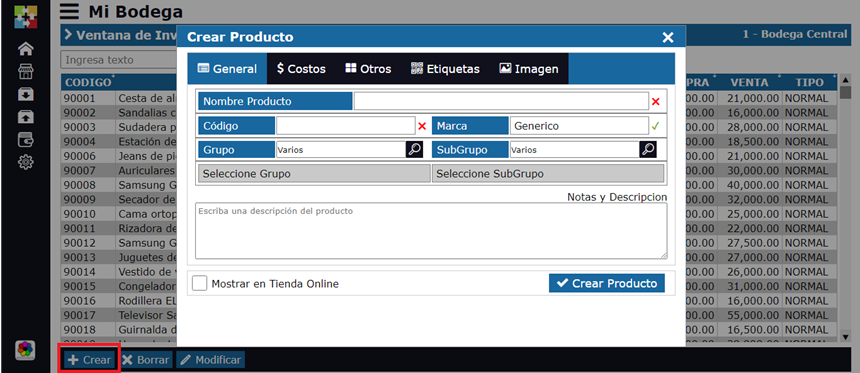
There are 2 ways to add products to the inventory:
- From the inventory window.
- Importing products from Excel
Create products from the inventory window
From the page, select the left menu: Warehouse => Inventories, this opens the window of the list of products in the inventory.
At the bottom of the page, use the Create button to open a window where you can write the code, name, brand, costs of the product to create.
Import from Excel
To import a product, first open the Excel file where you have your products to import.
Then from Configuration => Data, select the option: Import Data from Excel.
This opens a new window. The import process is:
- In the Excel sheet, select and copy the rows to import.
- In the import window, paste the copied data from Excel
- Enter the number of columns where the code, Name, brand, etc. are located.
- Finish and done






