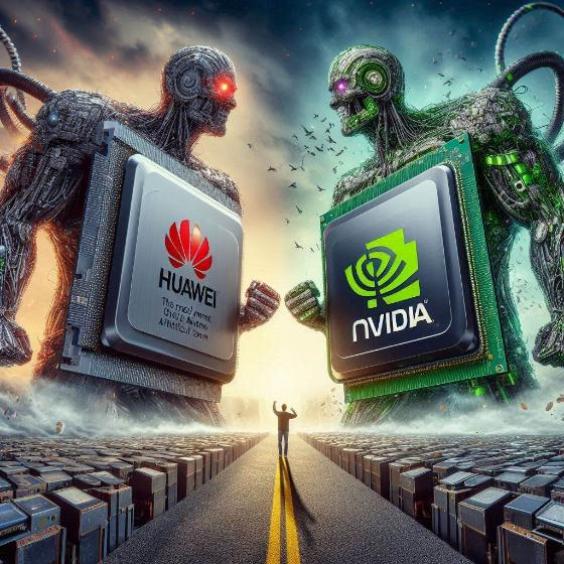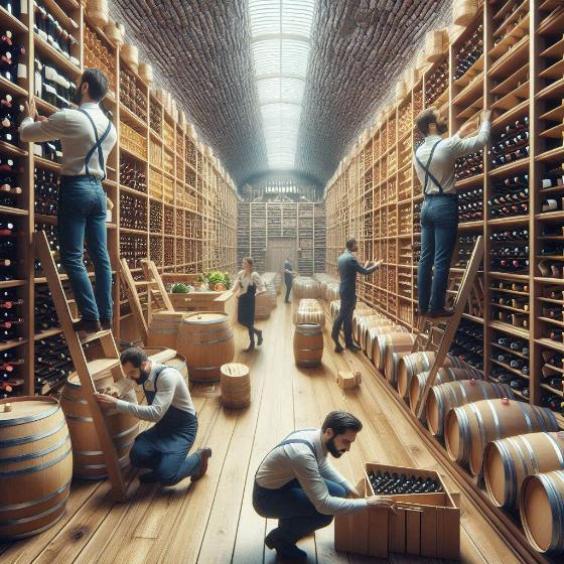The importance of Excel in managing your business
When we think about managing an inventory, one of the first tools that comes to mind is Excel. And it's not by chance: whether it's to register stock movements, keep the accounts of a warehouse, or even to organize daily tasks, spreadsheets are the most common starting point for any company, regardless of its size.
Why Excel and not another tool?
The answer is simple: versatility. However, when we talk about spreadsheets, we're not just referring to Excel. There are alternatives such as Google Sheets, LibreOffice Calc, and OpenOffice Calc that perform similar functions. These options allow companies to operate more economically and even with greater compatibility in some cases. The choice depends on the resources and preferences, but the purpose is the same: to organize, calculate, and visualize data.Why Use Spreadsheets in a Warehouse?
-
Basic Inventory Registration:
Keeping inventory control involves registering entries and exits of products, keeping track of stocks, and calculating the value of the stock. Excel and its alternatives allow all this to be done with relative ease through tables and basic formulas. Sheets can be created with columns indicating the name of the product, available quantity, price per unit, total value, and location in the warehouse. -
Financial Control and Accounting:
In addition to registering inventories, spreadsheets are powerful tools for keeping a company's accounts. They can be used to keep a control of accounts receivable, accounts payable, and even to register each transaction in a format that can later be imported into accounting software. -
Sales Analysis and Forecasts:
With Excel and its alternatives, it's possible to perform sales analyses that allow identifying which products are the best sellers and which move less. This is achieved with dynamic graphs, data tables, and trend analyses, helping to predict demand and avoid overbuying. -
Automation with Macros:
Learning to use macros in spreadsheets can take a company's efficiency to the next level. With a simple combination of keys, macros can automate repetitive processes such as updating inventories, generating reports, or even sending emails when certain criteria are met (for example, low stock alerts). This not only saves time but also minimizes human error. -
Project and Task Management:
Did you know that entire projects can be organized in spreadsheets? Planning tasks and assigning them to different employees, calculating delivery dates, and even tracking progress is possible with tools such as Gantt Charts in Excel. For small businesses that do not have project management software, a well-structured spreadsheet can be the perfect solution.
Transition to a Specialized Software
However, there comes a time when Excel and its alternatives fall short. The management of warehouses and the accounting of a company are complex processes that involve many details and often require integrations with other areas of the business, such as sales or purchases. This is where a specialized inventory software such as Inventarios1A (my online inventory system) becomes a necessity.
Spreadsheets are ideal for small operations and for those who are just beginning to digitize their processes. But when greater automation, advanced reports, and real-time control are required, migrating to a specialized software is the next logical step.
Spreadsheets or Paper and Pencil
Over the years, I have seen how many small businesses and even medium-sized warehouses try to manage their inventories with paper and pencil. Yes, the system works... until a sheet is lost, a mistake is made in a calculation, or data from previous weeks needs to be verified. The risk of error and loss of information is so high that the option of using paper and pencil is only recommended if there is no access to any other tool.
That said, a spreadsheet, whether it's Excel, Google Sheets, or LibreOffice, is the first digital alternative to consider before resorting to paper and pencil. The ability to share and collaborate in real time (especially on cloud platforms such as Google Sheets), the possibility of generating dynamic graphs and tables, and the ease of performing automatic calculations make it the preferred option for most small businesses.
If you still manage your warehouse, store, or business with paper and pencil, it's time to make the leap. Start with Excel or any free alternative, explore the possibilities of macros and formulas, and when you need more, consider a specialized software such as Inventarios1A. Although Excel has been the hero of many commercial operations, in the long term, full automation and detailed control require more robust tools.