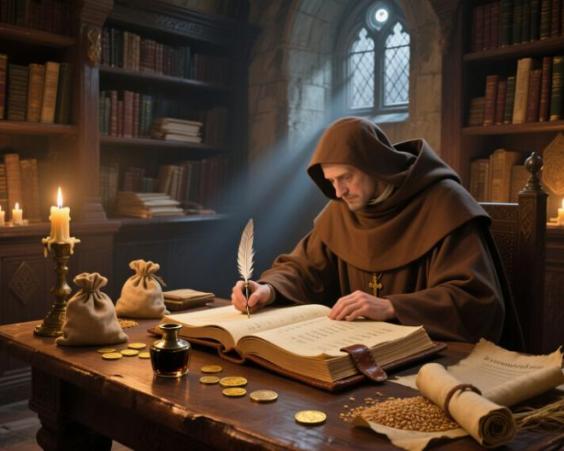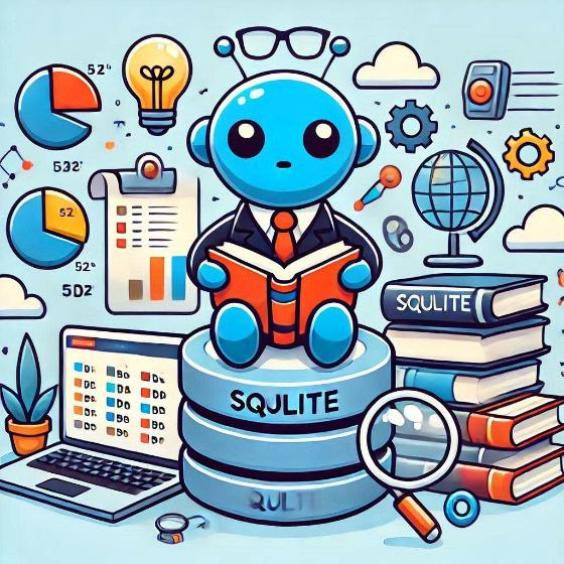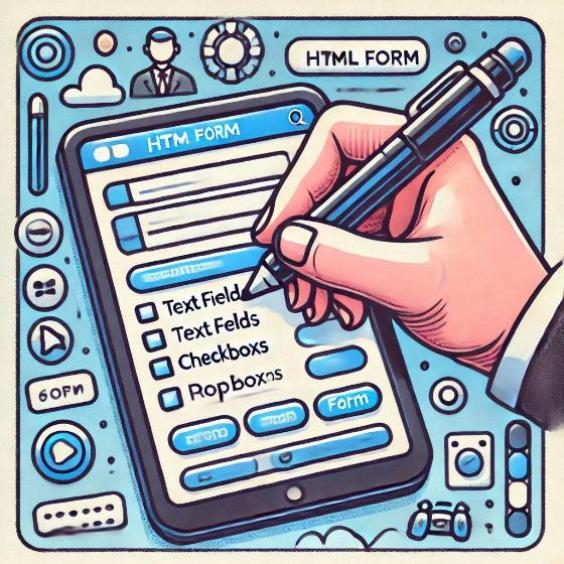What are Cookies and what are they for
In the digital world, it is common to hear about "cookies" in relation to internet browsing. However, many of us do not know exactly what they are or what they are used for. In this article, we will explain in a simple and clear way what cookies are and their function in our online experience.

What are Cookies?
Cookies are small text files that are stored on our device (computer, phone, tablet, etc.) when we visit a website. These files contain information about our interaction with the website, such as the date and time of our visit, our geographical location, our preferred language, and other browsing data.
How are Cookies created?
When we visit a website, the web server sends a cookie to our device. Our web browser (such as Google Chrome, Mozilla Firefox, etc.) receives the cookie and stores it on our computer or mobile device. The next time we visit the same website, our browser sends the stored cookie to the web server, allowing the website to recognize us and personalize our experience.
What are Cookies used for?
Cookies have several important functions in our online experience:
- Authentication and security: Cookies allow us to access websites that require authentication, such as online banks or e-commerce platforms. They also help protect our personal information and prevent cyber attacks.
- Personalization: Cookies allow websites to personalize our experience, showing us relevant and adapted content to our preferences and behaviors.
- Analysis and tracking: Cookies allow websites to collect data about our browsing and behavior, which helps them improve their content and services.
- Advertising: Cookies allow websites to display relevant and personalized advertising, which helps them generate revenue.
Types of Cookies
There are different types of cookies, each with a specific function:
- Session cookies: These cookies are deleted when we close our web browser.
- Persistent cookies: These cookies remain on our device until they are manually deleted or expire after a certain period of time.
- Third-party cookies: These cookies are created by third-party websites, such as ads or social networks, and are stored on our device.
How can I manage Cookies?
If you want to manage cookies on your device, you can:
- Accept or reject cookies: Most web browsers allow you to accept or reject cookies globally or by specific website.
- Delete cookies: You can delete cookies stored on your device manually or through cookie cleaning tools.
- Configure cookie preferences: Some websites allow you to configure your cookie preferences, such as choosing which type of cookies are stored on your device.
In summary, cookies are small text files that are stored on our device when we visit a website. They are used for authentication and security, personalization, analysis and tracking, and advertising. It is important to understand how cookies work and how we can manage them to protect our privacy and security online.